|
|
Télécharger WIT: Wiimms ISO & WBFS Tools v3.00a r7387
Fichier : wit-v3.00a-r7387-cygwin.zip Taille : 10.407Mo Description :
 Wiimms ISO Tools et Wiimms WBFS Tool est un ensemble d'utilitaires réalisé par Wiimm. Ils vous permet de manipuler les Images ISO de jeu Wii et les containers WBFS. Les deux utilitaires principaux sont nommés wit (Wiimms ISO Tool) et wwt (Wiimms WBFS Tool, le WBFS manager). Il s'agit de la solution la plus complète à l'heure actuelle en terme de manipulation d'ISO. Tous les formats sont supporté (de fichier comme de format de partition), il est possible de faire des transferts par lot, de réparer des partitions ou des fichiers WBFS, etc, etc... Attention, ces utilitaires sont à utiliser en ligne de commande uniquement !! Des versions sont disponible pour Windows, Linux (x86 et x64) et Mac OS. Cet utilitaire est en fait à la base de nombreux dérivés graphiques. En particulier, vous pouvez trouver ces utilitaires : - WiiJManager - Wii Backup Fusion - qtwitgui wit v3.00a r7387 - 2017-08-13 - At the beginning of Wiimms-SZS-Tools I extraced the universal usable source code from Wiimms-ISO-Tools and created an independent C source code library called »dcLib«. I use this dcLib also for some other projects like mkw-ana, Wiimmfi, XDump and some more private projects. Now I inserted the expanded and more functional dcLib back into Wiimms-ISO-Tools and removed old WIT specific functions and members with same name or functionality. The great advantage is the easier management of the shared sources. The adapted code works fine with at least one issue: The error codes (numbers, not names) changed. If you used »wit error« to translate numbers to messages, you'll not have any problems. - New options: --color[=mode], --256-colors, --no-colors: Define the color mode of the tools. If a command is prefixed by 'C-', then --color=ON is used implicitly as default. By default, the color support is only enabled for terminals. However, commands have to be recoded to support colors. - List of commands with color support: - HELP (complete help system) - wit ID6 + ID8 (highlight unusal IDs) - wwt SPACE - Bug fix: When extracting GameCube images, »fst.bin« was 4 times too large. - Some minor fixes. - Windows only: Cygwin update to v2.8.1, 2017-07-03. - Apple Mac is no longer supported because I no longer have access to a Mac. wit v2.40a r7331 - 2017-01-05 - This will be the last release of v2.* series. I plan to reorganize the code and to use my own C source library and to integrate Wii U support. - New command: wit ID8: Print ID6 + 2 next bytes as disc and version number. - Title database: Definitions without titles (e.g. "RMCP =") will remove the related title from the internal title database. If a ID is followed by a star (e.g. "RMC* ="), then all titles beginning with the ID are removed. - Title database updated. - Some minor text edits. - Windows only: Cygwin update to v2.6.1 2016-12-16. wit v2.31a r6005 - 2015-02-08 - Some minor text edits. - Title database updated. - Windows only: Cygwin update to v1.7.34-6 2015-02-04. wit v2.30a r5771 - 2014-11-15 - Bug fix for GameCube extracts: The alignments in file 'align-files.txt' were too large by a factor of 4. - WDF version 2 is now the default WDF version. Use --wdf1 to force v1. - With v2.21a (June 2013) the default output file format was switched from WDF to WBFS. This new default was also used for the SKELETON command. Now the much more efficient WDFv2 is used as default for skeletons. - Command SKELETON supports now GameCube images. - Windows only: Cygwin update to v1.7.32 2014-08-13. wit v2.29a r5186 - 2014-05-16 - New patching options to support the new custom server: - Option --http: Replace 'https' request to 'http' in the files 'main.dol' and 'rel/StaticR.rel'. - Option --domain=dom: Replace 'nintendowifi.net' by the new domain. - Option --wiimmfi: Patch the images for the new custom server. It is a short cut for: --http --domain=wiimmfi.de wit v2.28a r4980 - 2014-03-01 - Full WDF version 2 support: - WDFv2 files are a little bit smaller and support alignment. - Parts of the WDF library have been rewritten to support WDFv2 and alignment. A side effect is a more compact code and a better chunk management if modifiying WDF files. - Option --wdf forces WDF output, the version is definied automatically. - Option --wdf1 forces WDFv1 output. - Option --wdf2 forces WDFv2 output. - Option --align-wdf defines an alignment between 1 and 1GiB (power of 2) and optional the minimal hole size before creating a new chunk. - 'wit EDIT' supports --wdf1 and --wdf2 to allow version conversions. For technical details about WDF see: http://wit.wiimm.de/WDF - Support of split files of CleanRip: If reading a plain ISO file named '*.part0', the other parts are detected as continuation files. - Windows only: Cygwin update to v1.7.28 2014-02-09. wit v2.27a r4908 - 2014-01-31 - Bug fix: If extracting a GameCube image, files larger than 4 MiB are damaged at beginning of this 4 MiB offset. - New feature: If creating a GCZ image, a blockwise z-compression is tried. If the compressed data is larger than 98.5%, the uncompressed data is stored. New is, that encrypted blocks are stored directly as uncompressed data, because encrypted are very bad compression candidates and the 98.5% test fails all the time. This makes GCZ creation faster. The new option --gcz-zip disables this optimization for encrypted data. - New option: --gcz-block=size: Define the block size for GCZ creation. The default size is 16K (also Dolphins default). - Tool 'wdf' supports info dumps of GCZ files to verify the GCZ creation. - New command for wit+wwt: FEATURES: Print a list of supported features. The output is machine readable. Scripts may use "wit features -qq" and check the exit status. - Reading support for the comming WDF v2. Details: http://wit.wiimm.de/WDF Writing support will follow, if EDIT is implemented too. wit v2.26a r4863 - 2014-01-22 - Bug fix: Because of a bug after implementing the auto split detection, reading source images failed, if using stdin for parameters. - Support for Dolphins file format GCZ (GameCube Zip): - All commands detect and accept GCZ files as input file. - Creating of GCZ files is also supported, but EXPERIMENTAL until final tests have been done. - New option --gcz force GCZ output. - Patching of GCZ files is not possible, because the GCZ file structure doesn't allow modifications (size of compressed data must not change). - Composing an image to a GCZ file is not possible, because it needs patching checksums and header after writing the complete image. The GCZ support is very new, so please use it only with backups of your images and don't be anger, if it destroy something. wit v2.25a r4825 - 2014-01-03 - New option --auto-split: If set, the tools try to find out, if an image split is needed. The split size is then either below 4 or 2 GiB. Auto-Split base on tests with fseek() and works fine under Linux, but it don't work with Cygwin. Mac is unknown. In future versions --auto-split is enabled by default. It is disabled by any other split option. - New option --no-split: Disable file splitting at all. At the moment and in old versions of the tools, this is the default. - wwt CHECK+REPAIR: Support for option --sections. - Windows only: Cygwin update to v1.7.27 2013-12-09. wit v2.24a r4723 - 2013-11-10 - The Windows installer will now force type REG_EXPAND_SZ for path variables. - wit DOLPATCH: Wrong calculation for address aligning fixed. - New sub command for "wit DOLPATCH": ENTRY=address: Define a new entry point. - Title data base updated. - Windows version only: Update to Cygwin v1.7.25. I hope that it fixes the bug that occurred during creation of MKW-Fun 2013-10 with Windows 8.1. wit v2.23a r4534 - 2013-07-12 - Bug fix: wit DOLPATCH: Conditions were ignored. (Already fixed in unofficial v2.22c) - Built-in docu. - Title data base updated. - Windows only: Cygwin update to v1.7.20 2013-06-07. - Some makefile changes because of a new Cygwin compiler. wit v2.22b r4520 - 2013-06-22 - Command "wit DOLPATCH": - Bug fix: If loading a file, wrong data was used. - Tag 'memory', attribute 'value': 4 MiB data are accepted now. - Sub command 'address=hexstring': 4 MiB data are accepted now. wit v2.22a r4516 - 2013-06-22 - Command "wit DOLPATCH" accepts now more commands and is able to create new TEXT and DATA sections. -> Read http://wit.wiimm.de/cmd/wit/dolpatch for details. - New option: --tt-id=ID: This is a short cut for `--ticket=ID --tmd=ID´. If TICKET and TMD differ, the game will freeze after loading. So it make sense to change only TICKET and TMD IDs together. - Bug fix, if using "wit COPY --name discname" and the destination is %X or similar: The new discname is now used to create the filename. wit v2.21b r4492 - 2013-06-15 - Bug fix: wit DOLPATCH: Reading 'offset' failed on 32 bit systems. wit v2.21a r4489 - 2013-06-15 - The default image format switched from WDF to WBFS. This is only relevant, if no image type is specified by source, option or file extension, for example for the command "wwt EXTRACT". - wit DUMP --long: If dumping a DOL file, a third table with delta values between the virtual address and the file offset is printed. - New command: wit DOLPATCH: Patch a DOL file by reading a Riivolution XML file and scanning all memory tags. -> Read http://wit.wiimm.de/cmd/wit/dolpatch for details. - If extracting an image, the file 'setup.txt' contains now a new parameter: "image-type = TYPE". It shows the image type of the source image. If cretaing an image and file 'setup.txt' contains this paramater with a valid image type, this image type is used as default for the new created image. The default is superseded by format options and file extensions. This feature is dedicated to patching scripts. If an original image is extracted with "wit extract -1n ANYID6 . WORKDIR --psel data" and then patched, an image with identical image type as the original can be created by the command: wit copy WORKDIR %x --id NEWID6 --name "new title of game" - For easier script/batch support, the files "setup.sh" and "setup.bat" are created for extracted images. They contain similar info as "setup.txt", but can be directly included by ". ./PATH/setup.sh" or "CALL PATH\setup.bat" to get the settings as script variables. - Cygwin (Windows) DDLs updated. - Title data base updated. wit v2.20a r4399 - After 4 years development this version should be the last release of the WIT-Tools until further notice; with exception of bug fix releases. I will discontinue adding new features. That's the reason for the little version jump to v2.20a. - New command: "wwt NEW" is a short cut for "wwt ADD --update --newer". - Cygwin (Windows) DDLs updated. - Title data base updated. wit v2.13a r4298 - New docu file: INSTALL.txt - Mac+Linux+Unix: Script 'install.sh' will call itself with 'sudo' if not started by user 'root'. Read INSTALL.txt for details. - Windows: Cygwin updated. - Bug fix: If writing an image failed ('disc full' for example), the tools didn't aborted and, if option --remove was set, deleted the source image. This bug arrived with the implementation of preallocation, because of a lost error status. wit v2.12a r4272 - Bug fix: "wit EDIT" failed on WBFS files since v2.10a (Write privileges not longer needed for WBFS files). - New command: wwt SCRUB: Scrubs an image and free unused WBFS blocks. It can be combined with --psel= to clear unwanted image partitions. This command may help to repair wrong WBFS block maps. - New wfuse option: --allow-other (-O): This option is a short cut for '-o allow_other'. It enables re-exporting of the mounted file system for example by a samba server. wit v2.11a r4233 - Windows version only: Update to Cygwin v1.7.17 - Bug fix: A wrong TMD size is now detected while scanning image partitions. - Command 'wit FRAGMENTS' will now scan and print the filesystem mapping for Linux (like before) and Windows (that's new). Mac is still not supported. wit v2.10a r4118 - Write privileges are not longer needed, if a WBFS file or partiton is only read. - New command: wit ANAID (ANAlyze ID): Analyze the entered IDs and print one line for each ID with 3 columns: HEX_ID, ASCII_ID, Game title. - Little (compatible) changes for WDF v1. - New command: wit FRAGMENTS: Print the image fragments and, if possible, their filesystem mapping. Add option --brief (-b) to print only a summary with the fragment counts. Add option --long (-l) to print additonally alignment infos. *NOTE: Filesystem mapping is only supported on real linux systems (yet),but neither for Mac nor for Cygwin. - The image builder search now the file 'exclude.fst' to exclude files from the composing. See http://wit.wiimm.de/info/composing.html#part for details. wit v2.09a r4047 - Option --scan-progress prints more info and flush every log output. - Bug fix: "wit MOVE a.wbfs ..." will work now. - New escapes for output files: The old '%f' is the source filename without path (like 'name.ext'). Now we have also '%g' and '%h' as split of '%f': '%g' is file name without extension ('name') and '%h' is the extension ('.ext'). - Bug fix: "wit COPY --recurse a --dest b" threw an error, because the tool thought, that no source was defined (same as with --source before). wit v2.08a r4027 - New command: wit IMGFILES: Print a list (1 file per line) with all image files inlcuding their associated split files. If option --null (-0) is set, the list is NULL terminated to support all possible file names. - New command: wit REMOVE: Removes the image files including their associated split files. - New option --scan-progress: Print a log message is printed for each found image while scanning the local file system. - Bug fix: "wit COPY --source a --dest b" threw an error, because the tool thought, that no source was defined. - Bug fix for "wwt ADD --raw": wwt copied to large (double layer) images. wit v2.07a r3955 - Bug fix: The automatic directory creation if using %-escapes in destination file names was gone and is now back again. - Bug fix: Extrating files of directories beginning with '.' fails sometimes. - Bug fix: "wit edit --id=... a.wbfs" may now change the WBFS id too. - Bug fix: wwt (but not wit) ignored the parameter of option --include-path. - Because of compiler warnings: Switched from utime() to utimes(). wit v2.06a r3832 - Windows version only: Update to Cygwin DLL 1.7.15-1 - wit CERT --long: Print keys and signatures as hex or base64 dump. wit v2.05b r3611 Bug fix for assertion failure in "wwt RECOVER". wit v2.05a r3591 "wit VERIFY" will now ignore extracted file systems. wit --id=.....X: ID change failed if only the sixt character was modified. All ID patching options (--id, --disc-id, ...) accept now a plus sign '+' as wildcard for multiple '.' to fill the complete entered ID to 4/6 characters. The listing command "wit ID6" accepts now all ID patching options to test the effect of them. wit v2.04a r3554 New option: wit --force: Ignore partition size errors and allow access to damaged partitions. "wwt --force" works similar. New options: --disc-id=id, --boot-id=id, --ticket-id=id, --tmd-id=id and --wbfs-id=id: Patch only the specific ID. These options are handled after the --id and --modify options. Patching the WBFS ID while adding a game is now also possible. New implementation of command "wit ID6": It generates an ID6 list of all sources. This is similar as before, only the meaning of the parameters changed. If option --long is set, a table with 5 IDs (DISC, BOOT, TICKET, TMD and WBFS) is printed. BOOT, TICKET and TMD IDs are taken from the main partition. If --long is set twice, all IDs of all partitions are printed. wwt LLLL: List contains date and time (in seconds) columns. wit v2.03a r3309 wit+wwt SKELETON: Support of GameCube images. New command: wwt DUP: Duplicate an existing WBFS to a new file including block assigning errors. The idea is to have a command, that can duplicate a defect WBFS for tests. Command "wwt DUMP" accept now --show for a fine control of printed data. The dump may now contain also a usage table and a integrity check report. For a long time the code contains a WBFS extension. Now I have ompleted, enabled and tested it. With this extension the WBFS "free blocks table" is managed in a total different way: WBFS access: While opening a WBFS the free blocks table is ignored. Instead of using the stored one an internal memory map of used blocks is built. This needs only a part of a second. Some advantages: Errors in the free blocks table are irrelevant. Blocks overlaps and invalid block assignings are automatically detected, reported, and fixed for internal usage. If removing a discs with overlaps, the blocks are still marked used. Blocks, that are not handled by the free blocks tables (the table is sometiems to small -> a result of a calculation bug in the original libwbfs) can be used. If closing, a new and fixed free blocks table will be written. This makes the whole process compatible to other WBFS managers and USB loaders. wwt ADD: Before adding a disc its size is compared against the free size of the WBFS. This allows an early "disc full" error message. wwt ADD: If adding a disc to a partition a continuous memory block is searched to minimize the (non existent) fragmentation. This disabled for WBFS files by default because a file itself can be fragmented. wwt ADD+PHANTOM --wbfs-alloc=mode: Set the WBFS block allocation mode. The commands "wwt CHECK", "wwt REPAIR" and "wwt EDIT" have been modified to work with the new interface. wit v2.01a r3138 - 2011-10-27 - Windows version only: Cygwin DLL Update to 1.7.9-1 - Bug fix (thanx to fig2k4): Special characters in file names with FST code > 127 will now be translated into UTF-8 to list and create files correct. - "LIST wwt" New option for: - Fragments: Fragments and a print ratio instead of the region info. A summary line is printed too. - New Command: LIST-F wwt | LF: Short cut for "wwt LIST - fragments" - Option - sort = fragments some sort listings by the number of WBFS fragments. - Option - is almost ignored and will be removed in the near future. Please do not use - virtually any longer. - New option: - copy-gc: If extracting a GameCube disc image, do not extract the real files to '/ files /...'. Instead create a copy of the source image and store it as 'game.iso'. If the source image have the correct format and option - no-link is not set, try a hard link first. - Option - replaces the old neek - sneek, but - sneek is so accepted. Option - neek now includes option - copy-gc. - "Wit extract - neek - least% i": Extract DiscEx like (but faster!). The only change is for the GameCube discs because of implied - copy-gc. Bugs Connus: - Il y a des nouveaux problèmes en ce qui concerne la lecture depuis une source non-trouvable. (eg pipes ). La raison est qu'il y a désormais présence d'une librairie plus complète et plus intelligente qui fait des WiiDisc. Plus d'infos ==> Le meilleur moyen est d'utiliser la version 1.01c pour les "pipes". wit v2.00a r2834 - 2011-07-08 - Because no bugs (exclude installing) reported since months my WIT tools seems to be perfect (or ready to use or something between). So it's time to increase the major version and to proclaim v2.00a. The whole project consists about 250 000 code lines. - Bug fix for Windows install script: Remove duplicate WIT entries. Known bugs: - The GameCube support is in development and EXPERIMENTAL! - There are new problems while reading from non seekable sources (e.g. pipes). The reason is the complete new and more intelligent wiidisc lib which makes more lookups ==> The best is to use version 1.01c for pipes. Road map (for some point in the future): I have already stopped the development in favor of my SZS tools. But there are some already planned extensions: - Since many versions the code contains a WBFS extension, enabled by defining the symbol NEW_WBFS_INTERFACE (set by "make new all"). If enabled, the free blocks table is managed in a total different way. Already implemented are: - WBFS access: While opening a WBFS the free blocks table is ignored. Instead of using the stored one an internal memory map of used blocks is built. This needs only a part of a second. Some advantages: - Errors in the free blocks table are irrelevant. - Blocks overlaps and invalid block assignings are automatically detected and reported. - If removing a discs with overlaps, the blocks are still marked used. - Blocks, that are not handled by the free blocks tables (a result of a calculation bug in the original libwbfs) can be used. If closing, a new (and corrected) free blocks table will be written. This makes the whole process compatible to other WBFS managers and loaders. - wwt ADD: Before adding a disc it size is compared against the free size of the WBFS. This allows an early "disc full" error message. - wwt ADD: If adding a disc a continuous memory block is searched to minimize the fragmentation. Missing: - Report errors while scanning the WBFS. - The commands "wwt CHECK", "wwt REPAIR" and "wwt EDIT" must use the new interface. - GameCube support is still incomplete. - There are already code fragments implemented to trim discs in three levels: - Move partitions as whole to eliminate disc holes. - Move partition sectors to reduce partition size (alternative for partition scrubbing). Fake signing is necessary. - Move files of partitons to optimize the step above. For all trimming levels alignment factors may be set and it should be possible to set special alignments for GameCube sound files. - On the fly patching: Create a new image a combination of 2 or more sources. Therefor trimming is needed. - A better (real) windows installer. wit v1.29a r2655 - 2011-05-21 - Script 'load-titles.sh' will be copied on install into the share folder to allow later and easy update of the title database. - New command: wit+wwt GETTITLES: Change to the share folder an call script 'load-titles.sh' to update the title database. - Known bugs: - The GameCube support is in development and EXPERIMENTAL! - There are new problems while reading from non seekable sources (e.g. pipes). The reason is the complete new and more intelligent wiidisc lib which makes more lookups ==> The best is to use version 1.01c for pipes. wit v1.28a r2336 - 2011-03-04 - wfuse --version: Print FUSE versions too. - New option: wfuse --create: If the mount point does not exist, create it and remove it on unmount. - New option: wfuse --remount: If the mount point is already mounted, try silently to unmount it first. - New option: --include-first: Include lists takes take precedence over exclude lists. - New option: "wwt ADD --sync-all": Use include and exclude lists only for creating the sync list. - "wit DIFF/FDIFF": The diff output was changed completely. The options --quit, --verbose, --file-limit, --limit, --block-size and --long allow fine control. The output is now homogeneously in all three modes RAW, SCRUBBED and FILES. Option --section is supported for each log level. Hidden option --OLD enables the old diff layout for compatibility. - New: "wdf +cmp": Compare WDF, CISO and WIA files with other sources. - wit DUMP: Print version of "System Menu" if update partition found. - There is now a Windows installer (BETA): windows-install.bat Please remove old self made installations of WIT. wit v1.27a r2289 - 2011-02-09 - Bug fix: WBFS preallocation was always a little bit to short. - Bug fix: Wrong signature status printed when dumping the content of TICKET and TMD files. - Bug fix: "wwt sync --newer FST" failed because of missing timestamp. - New option --links: Detect soft and hard linked source files while composing or extracting discs and try to create hard links instead of independent copies on the destination file system. - New option: --flat: If extracting files the path names of the source discs are removed. This enables extracting of all files to s specific destination directory without creation of subdirectories. Command "wit files --flat" can be used to verify the flat names. - New tool: wfuse: Mount a Wii or GameCube image or a WBFS file or partition to a mount point using FUSE (Filesystem in Userspace). FUSE and wfuse are not available for Cygwin/Windows. wit v1.26a r2223 - 2011-01-27 - Bug fix for "wwt EXTRACT --test": If extracting to an already existing file the old file was removed. - Bug fix for "wdf +PACK": wrong data written if packing a raw file. - Bug fix: Reading a GameCube WIA is now done without an assertion failure. But remember: GameCube support is still EXPERIMENTAL! - I have made some changes in the make system to support GCC option -static and cross compiling (Linux/i386 on Linux/x86_64). - Linux/i386: Because of the static linking I can use the latest version of the Linux GLIBC with preallocation support. Copying file is now fast again. - BZIP2 support is now included as source and should work for all systems. This enables WIA/bzip2 support for Mac/x86_64. - "wit COPY/CONVERT/EXTRACT/EDIT/MOVE/DIFF" and "wwt ADD/EXTRACT/REMOVE" support now the option --sections. - "wwt add": New user interface implemented: In a first fast loop the jobs are counted with respect to the options like --update and --newer (ignore skiped files). In a second loop the jobs are executed with correct job counters. - wit DUMP: Scrubbing status of disc and partitions are printed. Example: "TICKET & TMD are well signed. Partition is encrypted and scrubbed." - "wit EXTRACT" failed if the disc title could not found in the title db. - New commands: "wit/wwt SKELETON": Create skeleton copies of discs for further analysis. Details: http://wit.wiimm.de/cmd/wit/skeleton#desc wit v1.25b r2143 - 2011-01-10 - Bug fix for "wwt init": Auto hd sector size (hss) detection was wrong and returns always the value 4096. - "wwt FIND" supports option --sections and --old-style. The later one will ensure that the GUIs can read and scan the old style because I will change the layout completly in one of the next releases. wit v1.25a r2133 - 2011-01-09 - Bug fix for "wit mix": If reading from FST signing failed. - Bug fix: The space preallocation for splitted files exceeded the defined limit. This results in an error on FAT partitions. - "wit DUMP image": IDs (ticket, tmd, boot) and IOS of the data partition are printed in the "intro" and "partition info" sections of the dump. Therefor the option --show has 3 new keywords: D-ID, P-ID and ID (=D-ID|P-ID). These new keywords can be used to minimze the dump (print IDs only). - wwt format: If formatting a device and option --hss is not, then the real sector size of the device is used. This is a concession for the new drives with 4096 instead of 512 bytes per block. wit v1.24a r2114 - 2010-12-23 - "wwt ADD+EXTRACT" support now --one-job and --job-limit=n - Preallocation is now enabled by default for all systems without known disadvantages. Preallocation is also used for extrated files. Thanx to deo at gbatemp who shows me Linux and Mac optimizations. - wit+wwt VERIFY: Print signing and encryption status. - Bug fix: "wit FILES+DUMP" print the file size again. Known bugs : - The GameCube support is in development and EXPERIMENTAL! - wit COPY --raw: Copying an image in raw mode to a WBFS file is buggy. - There are new problems while reading from non seekable sources (e.g. pipes). The reason is the complete new and more intelligent wiidisc lib which makes more lookups ==> The best is to use version 1.01c for pipes. - No WIA/bzip2 support for MAC/x86_64. (bug in the Mac bzip2 library) 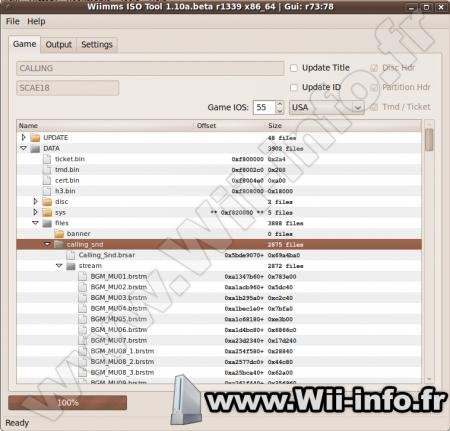 (Image de qtwitgui)  Site officiel : http://wit.wiimm.de/ Site officiel : http://wit.wiimm.de/ Site officiel : http://gbatemp.net/t182236-wwt-wit-wiimms-wbfs-iso-tools Site officiel : http://gbatemp.net/t182236-wwt-wit-wiimms-wbfs-iso-tools  Télécharger WIT: Wiimms ISO & WBFS Tools v3.00a r7387 Télécharger WIT: Wiimms ISO & WBFS Tools v3.00a r7387Les fichiers avec l'extension 7z se décompressent avec winrar ou 7zip. 20 commentaires Pages: 1 Messages:
Pages: 1 Ajouter commentaire: Créez un compte ou identifiez vous pour poster un commentaire. Pour votre téléphone, Jailbreak iPhone et Jailbreak iPad. - Hack PS3 - Hacker sa WiiU - Hacker PS Vita - Rage Comics, troll face - Retrouvez chaque jour des image drole sur internet grâce à LOLTube. - Meme Internet | |||||||||||||||||||||||||||||||||||||||||||||||||||||||||
| 286 connectés (0 membre, 286 anonymes) | © 2007-2015 Attila |

 1137 (68%)
1137 (68%)





