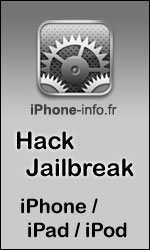|
|
Télécharger Settings Editor GUI v2.0
Fichier : Settings Editor GUI v2.0.7z Taille : 1.301Mo Description :
Voici un outil made by JoostinOnline et stfour. Settings Editor permet de modifier divers options du système de la console. FonctionnalitésPermet de modifier: - la résolution de l'écran - l'aspect ratio - la position de la sensor bar - le mode sonore - la vibration de la wiimote - le mode d'arrêt - la sensibilité de la wiimote - le Wii connect 24 - les paramètres d'internet (pour ainsi booter dessus) Note: Vous ne pourrez pas changer ces paramètres si vous ne les avez pas changés au moins une fois dans les Options Wii 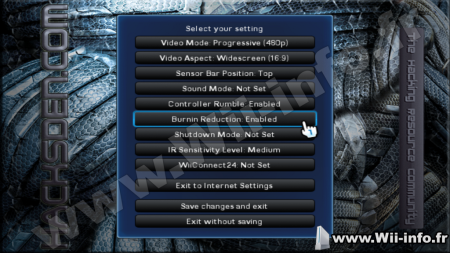 Version 2.0 - You can now define settings in ploader/present.cfg and quick-load them. This is paticularly useful on the Wii U, because it resets some of your settings on boot. You can also set what channel to exit to. - Updated some of the postLoader code. - Changed license to GPL v3.0. - Greatly improved the speed of debug logging. - Fixed the bug where the wrong resolution was displayed on the Wii U. - Improved method for detecting the Wii U (thanks crediar). - Updated libruntimeiospatch. - Video mode is no longer hidden on the vWii, as it can be used to enable Progressive Scan on Devolution. Version 1.9 - Now works with vWii without a cIOS using runtimeiospatch (thanks Damysteryman/Exelciior). - Video Mode and "Exit to Internet Settings" options are hidden in vWii mode since they don't work. - Special thanks to driverdis for all his testing on this version. I couldn't have done it without him. Version 1.8 - Added more USB Gecko output code and fixed grlib output not being shown. - A fair amount of code cleanup (it's still messy though, lol) and a couple of safety checks (thanks megazig). - Decreased size by about 19%. - Missing options are no longer hidden. Instead, clicking on them gives the option to load the Wii Settings to set them for the first time. - Menus are now fixed width so changing a setting won't resize it. - "Loading Wii Settings" and "Returning to System Menu" won't both be displayed if Priiloader is set to autoboot/return to something beside the System Menu. - "Loading Wii Settings" comes after the save prompt. - Improved exit process. - Improved neek detection so it will still be detected if crediar changes the Sneek directory (thanks tueidj). - Changed the selection color (themeless) from gray to red. - When loading the Wii Settings, you will only be prompted to save if you have made a change to your settings. - Compatible-ish with Dolphin (requires recompile with "#define DOLPHIN" uncommented). You still can't load Wii Settings, but there is nothing I can do about that. - Now the theme is loaded before the background fades in, so it will fade in any custom background your theme uses. Version 1.7 Compatible with postLoader4 Fixed fadeout occurring in the wrong order when exiting to Internet Settings USB Gecko support added (requires source to be recompiled with #define USBGECKO uncommented) Decreased size by 23% Fixed crashing when checking Priiloader's settings When exiting in an emunand, the Homebrew Filter option supports old versions as well. Screen fades out before resetting or shutting down Wii. Some code cleanup. Compiled with libogc v1.8.11 Fixed video output being disabled when a selected channel isn't installed. Wii remote power button and POWER/RESET buttons now exit SE GUI When launched from postLoader4's shortcut, SE GUI will only use the pL theme. Version 1.6 - Utilisation d'une fonte truetype au lie de la fonte bitmap. - Vous pouvez maintenant utiliser votre propre fonte avec un thème, placez simplement le fichier .ttf dans "/ploader/theme/" ou "/ploader/SE_theme/". - Mise à jour de l'icône. - grlib/grrlib a été mis à jour. - L'appui sur HOME quitte maintenant l'application sans sauvegarder. - Léger nettoyage de code. Version 1.5 - Désormais compatible avec les wiimote+. - Ajout d'un bouton "retour" (back) à l'écran de sauvegarde rapide au cas où vous appuyez accidentellement sur Exit to Internet Settings. - Si les options "Autoboot" et "Return to" du Priiloader ne sont pas sur "System Menu", alors la fonction Exit to Internet Settings vous mènera au menu système. Version 1.4 - Correction de l'affichage 576i et non plus un forçage en 480i/480p. - Il utilise maintenant une nouvelle méthode pour détecter une nand émulée et fonctionne donc avec les nouvelles versions de Neek. Version 1.3 - Settings Editor GUI supporte les désormais thèmes. Il utilisera ce que vous avez pour PostLoader, ou utilisera un thème personnalisé si vous l'avez sur votre carte/clé SD/USB. (preuve incluse) Version 1.2 - La Manette Wii s'éteint au bout d'une 1min 30sec d'inactivité. - Si vous lancez le jeu depuis une Nand Émulée, vous pouvez choisir comment quitter. - Avant de charger les paramètres Internet, il vous est demandé si vous voulez sauvegarder les modifications. - Quitte un peu plus rapidement. Version 1.1 - It displays properly in 576i - You can now CHANGE to 576i - You can turn WiiConnect24 on and off - Booting into Internet Settings is an option - Cut down loading speed by 50% - Changes Saved message only lasts 1 second instead of 2 - Got rid of the text at the bottom since the title and credits are in the meta.xml file - Compiled with libogc v1.8.6 (older) so the Internet Settings option would work. - If you are using a wii remote only, the pointer is not displayed if you go outside the valid range (i.e. not pointing at the screen) Version 1.0 - Première release  Site officiel : http://www.hacksden.com/showthread.php/3142-Settings-Editor-GUI Site officiel : http://www.hacksden.com/showthread.php/3142-Settings-Editor-GUI  Télécharger Settings Editor GUI v2.0 Télécharger Settings Editor GUI v2.0Les fichiers avec l'extension 7z se décompressent avec winrar ou 7zip. 4 commentaires Pages: 1 Messages:
Pages: 1 Ajouter commentaire: Créez un compte ou identifiez vous pour poster un commentaire. Pour votre téléphone, Jailbreak iPhone et Jailbreak iPad. - Hack PS3 - Hacker sa WiiU - Hacker PS Vita - Rage Comics, troll face - Retrouvez chaque jour des image drole sur internet grâce à LOLTube. - Meme Internet | |||||||||||||||||||||||||
| 410 connectés (0 membre, 410 anonymes) | © 2007-2015 Attila |

 1137 (68%)
1137 (68%)