|
|
News(page 11)
Rechercher une news Affichage des news 101 à 110 sur 3490 Pages: 1 2 3 4 5 6 7 8 9 10 11 12 13 14 15 16 17 18 19 20 ... 329 330 331 332 333 334 335 336 337 338 339 340 341 342 343 344 345 346 347 348 349 Posté par richardjouir le le 04/01/15 à 13:21:52 4352 affichages, 0 commentaires  Tantric, avec l'aide de Emu_Kidid, a diffusé un nouveau portage de Visual Boy Advance, un émulateur GameBoy (simple, couleur, et GBA) pour la Nintendo Wii. Front SD, Wiimote, USB etc supportés. Mettez vos roms dans SD:/vbagx/roms ou USB:/vbagx/roms. Version 2.3.1 - Super Game Boy border support - Borders can be loaded from (and are automatically saved to) PNG files - Any border loaded from the game itself will override the custom PNG border - Custom palette support from 2.2.8 restored - Option added to select Game Boy hardware (GB/SGB/GBC/auto) - Fixed pixel ratio mode added - Overrides zoom and aspect ratio settings - To squish the picture so it appears correctly on a 16:9 TV, you can open the settings.xml file and add 10 to the gbFixed/gbaFixed value. However, setting your TV to 4:3 mode will yield a better picture. - Real-time clock fixes for GB/GBC games, including Pokémon G/S/C - RTC data in save file stored as little-endian - Option added for UTC offset in the main menu (only required if you use the same SRAM on other, time-zone-aware platforms) - New option for selecting "sharp" or "soft" filtering settings - "Sharp" was the default for 480p, "soft" was the default for 480i Version 2.3.0 - VBA-M core updated to r1231 - Tiled rendering used for GBA games (new VBA-M feature, originally from RetroArch) - provides a major speed boost! - I merged the changes from cebolleto's version (http://gbatemp.net/threads/snes9xgx-fceugx-and-vbagx-with-screenshots-support.366990/). See that thread for details. - New options available: - Disable the " Auto" string being appended to save files - Disable frameskip entirely on GBA (I like to turn this on in some games and keep it off in others.) - Keyboard fixed (from libwiigui r56) - GUI prompt is now purple instead of green (button colors more intuitive) - Goomba and Goomba Color ROM support (using my code from here: http://gbatemp.net/threads/goomba-save-manager-export-replace-goomba-sram.364693/) - Any Game Boy ROM stored within a Goomba ROM can be loaded "natively" in the Game Boy (Color) emulator (or the Goomba ROM can be loaded as GBA) - Game Boy SRAM stored within Goomba SRAM is loaded and saved correctly - I put this in because I keep several GBC games on by GBA flash card, and I like to use the same save file no matter what device I'm using. Custom controls available for Kid Dracula (see this video) 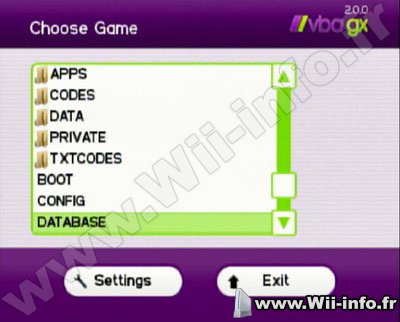  Source : http://gbatemp.net/threads/new-vba-gx-fork-2-3-0.371284/ Source : http://gbatemp.net/threads/new-vba-gx-fork-2-3-0.371284/ Site officiel : http://code.google.com/p/vba-wii/ Site officiel : http://code.google.com/p/vba-wii/ Télécharger Emulateur GBA: Visual Boy Advance GX 2.3.1 Télécharger Emulateur GBA: Visual Boy Advance GX 2.3.1Posté par richardjouir le le 04/01/15 à 12:36:23 3769 affichages, 0 commentaires  Witgui est un manager de jeux Wii et GameCube pour Mac OS X. Cette interface est basée sur wit (Wiimms ISO Tool) et wwt (Wiimms WBFS Tool). 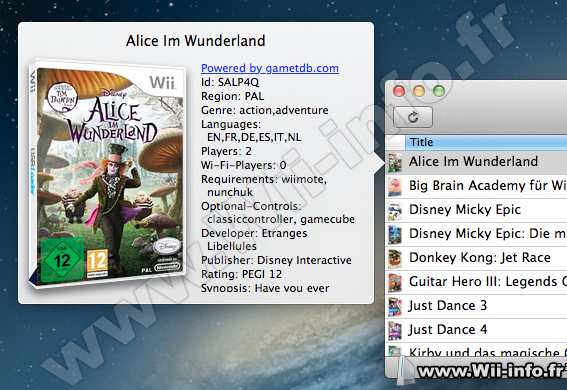 Fonctionnalités : listing of Wii and GameCube games on your Mac or on an external drive (FAT is natively supported, if you wish NTFS support you may want to install NTFS-3G first) and on WBFS partitions. converting between .wbfs, .iso, .wdf, .ciso and .wia file formats, adding, removing and extracting games to/from WBFS partitions. downloading localized cover images from gametdb.com. parsing localized game details from the gametdb.com database. searching your games or even the whole offline database. renaming games with a custom format. exporting a game list to plain text or html. Version 2.1.4 FIXED BUGS The search field works again. Renamed games are correctly updated inside the app. Partition names are correctly displayed in the Format panel. Fixed some Mac OS X Yosemite (10.10) compatibility issues. Other minor bugs fixed. UPDATES The option to download the game covers has been moved to the Preferences panel. To enable the restoration of open windows, please enable/disable the corresponding option in the General tab of the System Settings.  Source : http://wiidatabase.de/witgui-v2-1-4/ Source : http://wiidatabase.de/witgui-v2-1-4/ Site officiel : http://desairem.altervista.org/witgui/wordpress/ Site officiel : http://desairem.altervista.org/witgui/wordpress/ Télécharger Witgui 2.1.4 Télécharger Witgui 2.1.4Posté par Attila le le 01/01/15 à 23:52:19 2553 affichages, 0 commentaires FBZX est un émulateur ZX Spectrum pour FrameBuffer, écrit par Sergio Costas (http://www.rastersoft.com/fbzx.html) et porté sur Wii par Oibaf. Version 13.0 New set of microspeech allophones (shorter) Added GUI volume setting Added Currah microspeech volume setting SE Basic extended to all models Wiimote button 2 as default fire   Site officiel : http://code.google.com/p/fbzx-wii/ Site officiel : http://code.google.com/p/fbzx-wii/ Site officiel : http://wiibrew.org/wiki/FBZX_Wii Site officiel : http://wiibrew.org/wiki/FBZX_Wii Télécharger FBZX Wii v13.0 : émulateur ZX Spectrum Télécharger FBZX Wii v13.0 : émulateur ZX SpectrumPosté par Attila le le 01/01/15 à 02:45:05 2646 affichages, 5 commentaires Yooo Bonne année 2015, Je nous souhaite plein d'exploits pour toutes les consoles !  Posté par richardjouir le le 28/12/14 à 14:10:02 3980 affichages, 0 commentaires  Wiimms ISO Tools et Wiimms WBFS Tool est un ensemble d'utilitaires réalisé par Wiimm. Ils vous permet de manipuler les Images ISO de jeu Wii et les containers WBFS. Les deux utilitaires principaux sont nommés wit (Wiimms ISO Tool) et wwt (Wiimms WBFS Tool, le WBFS manager). Il s'agit de la solution la plus complète à l'heure actuelle en terme de manipulation d'ISO. Tous les formats sont supporté (de fichier comme de format de partition), il est possible de faire des transferts par lot, de réparer des partitions ou des fichiers WBFS, etc, etc... wit v2.30a r5771 - 2014-11-15 - Bug fix for GameCube extracts: The alignments in file 'align-files.txt' were too large by a factor of 4. - WDF version 2 is now the default WDF version. Use --wdf1 to force v1. - With v2.21a (June 2013) the default output file format was switched from WDF to WBFS. This new default was also used for the SKELETON command. Now the much more efficient WDFv2 is used as default for skeletons. - Command SKELETON supports now GameCube images. - Windows only: Cygwin update to v1.7.32 2014-08-13. 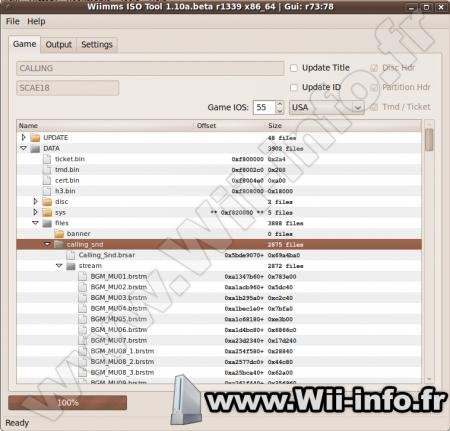 (Image de qtwitgui)  Site officiel : http://wit.wiimm.de/ Site officiel : http://wit.wiimm.de/ Site officiel : http://gbatemp.net/t182236-wwt-wit-wiimms-wbfs-iso-tools Site officiel : http://gbatemp.net/t182236-wwt-wit-wiimms-wbfs-iso-tools Télécharger WIT: Wiimms ISO & WBFS Tools v2.30a r5771 Télécharger WIT: Wiimms ISO & WBFS Tools v2.30a r5771Posté par richardjouir le le 28/12/14 à 13:56:01 3172 affichages, 0 commentaires  Wiimms, auteur des outils de manipulation de fichier image de jeu WIT/WWT, propose une nouvelle mise à jour de cet outil. szs v1.36b r5690 - 2014-10-21 - Bug fix: If transforming a track, the minimap became sometimes invisible. The reason was, that the minimum and maximum parameters of the vertex list were not calculated and not stored to reflect the new coordinates. - New patching option: --null: Create a neutral transformation without affecting the coordinates. The only influence that the dependent values (like maximum) are calculated as if a transformation had taken place. This option helps to fix the transforming bug mentioned above. szs v1.36a r5680 - 2014-10-18 - New command: wstrt+wbmgt POINTS: Print a table with points assigned after a versus or private room race. This command should help to find a good parameter for option --points. - New option --points=list: Define a new table with points assigned after a versus or private room race. Predefined tables are: NINTENDO: Original Nintendo table. LINEAR: Last get 0 points, all other 1 point more than successor. WIN15: Winner = 15 points, last=0, all other are evenly distributed. WIN25: Winner = 25 points, last=0, all other are evenly distributed. For LINEAR, WIN15 and WIN25 there are some options: ONE: Last get 1 point instead of 0. BONUS: Winner get a bonus of 1 point. See http://szs.wiimm.de/opt/points for details. - Windows only: Cygwin update to v1.7.32 2014-08-13.  Site officiel : http://wiki.tockdom.de/index.php?title=Wiimms_SZS_Tools Site officiel : http://wiki.tockdom.de/index.php?title=Wiimms_SZS_Tools Site officiel : http://szs.wiimm.de Site officiel : http://szs.wiimm.de Télécharger Wiimms SZS Tools v1.36b r5690 Télécharger Wiimms SZS Tools v1.36b r5690Posté par richardjouir le le 28/12/14 à 13:30:23 5395 affichages, 4 commentaires  USB Loader GX est un homebrew qui permet de lancer des backups de jeux Wii stockés sur un disque dur USB ou une clé USB, via une interface agréable affichant les jaquettes de vos jeux. Cette mise à jour porte essentiellement sur une meilleure prise en charge de Nintendon't. r1234 *Fixed the compatible issue with Nintendont v2.264+ *Added a new option "Wii U Wide Screen" for Nintendont v2.258+    Source : http://wiidatabase.de/usb-loader-gx-r1234-mod/ Source : http://wiidatabase.de/usb-loader-gx-r1234-mod/ Télécharger USB Loader GX v3.0 rev 1234 Télécharger USB Loader GX v3.0 rev 1234Posté par Attila le le 08/12/14 à 13:49:12 2855 affichages, 0 commentaires nitr8, nous livre un portage des jeux du moteur ID-Tech 1 (Doom), à savoir Doom, Heretic, Hexen et Strife.  N'étant pas convaincu par les portages des jeux Doom/Heretic/Hexen, et voyant qu'aucun portage de Strife (qui utilise le même moteur de jeu) n'a été fait, a décidé de faire sa propre adaptation de ces 4 jeux tout en corrigeant les bugs éventuels des autres versions. ATTENTION, vous aurez besoin d'avoir une manette Wii Classic controller pour pouvoir bien jouer, et vous êtes obligé d'installer le jeu sur un périphérique USB. Installation- Copiez tous les dossiers vers le dossier "APPS" de votre périphérique USB - Vous pouvez aussi installer les forwarder - Vous devez copier le fichier principal IWAD de chaque jeu pour pouvoir le lancer - Ne renommez pas les dossiers - Ne renommez non plus pas les fichiers venus avec cette release (les fichiers psp...wad) Quote : GET THE GAMES RUNNING ===================== - whenever you start one of these games, you have to point it to the main game's IWAD file (PLEASE NOTE THAT THE STRIFE SHAREWARE IWAD'S ARE NOT SUPPORTED AND MAY NEVER BE) (PLEASE NOTE THAT FOR STRIFE, YOU HAVE TO COPY THE FILE "VOICES.WAD" INTO THE "VOICES" DIRECTORY IF YOU WANT VOICES TO PLAY - IT WILL BE LOADED AUTOMATICALLY) (PLEASE NOTE THAT FOR HACX, THAT ONLY THE HACX v1.2 REGISTERED IWAD IS SUPPORTED) (PLEASE NOTE THAT FOR FREEDOOM, THAT ONLY THE FREEDOOM v0.8 PHASE 2 IWAD IS SUPPORTED) (PLEASE NOTE THAT MOST OF THE DOOM IWAD's ARE SUPPORTED BUT NOT ALL) (THE WII-DOOM PORT SUPPORTS DOOM, DOOM 2, FINAL DOOM, HACX, FREEDOOM, CHEX AND CHEX 2) - the corresponding RESOURCE PWAD's will be loaded automatically - if you wish, you can also load PWAD's with these releases for custom maps / graphics / sound / music  Site officiel : https://gbatemp.net/threads/release-wii-doom-wii-heretic-wii-hexen-wii-strife-all-in-one-proper.374400/ Site officiel : https://gbatemp.net/threads/release-wii-doom-wii-heretic-wii-hexen-wii-strife-all-in-one-proper.374400/ Télécharger Wii Doom/Heretic/Hexen/Strife R19 : Jeux de l'engine ID-Tech 1 Télécharger Wii Doom/Heretic/Hexen/Strife R19 : Jeux de l'engine ID-Tech 1Posté par Attila le le 30/11/14 à 18:36:35 3524 affichages, 3 commentaires UAE Wii par Simon Kagstrom et Fabio Olimpieri (Oibaf) est un portage du célèbre émulateur amiga UAE.  Version 11 Update to E-UAE 0.8.29 (more compatibility) Added 320X240 resolution (more emulation speed) Added hardfile and Virtual File System support in the GUI Amiga colors for GUI, added borders to the windows Set sound frequency to 48k Small bug fixes  Site officiel : http://wiibrew.org/wiki/UAE_Wii Site officiel : http://wiibrew.org/wiki/UAE_Wii Télécharger Emulateur Amiga : UAE Wii v11 Télécharger Emulateur Amiga : UAE Wii v11Posté par orwel le le 23/11/14 à 17:01:14 6544 affichages, 13 commentaires Voici nintendont par crediar (et repris par d'autres personnes), un homebrew qui permet de lancer des backups de jeux gamecube depuis une carte SD ou clé USB. Comme devolution, vous pourrez utiliser une manette GameCube, une Wiimote ou une autre manette USB (manette PS3) pour jouer. Ca marche sur Wii et WiiU (mode Wii). Le changement majeur depuis la version 2.210 est l'ajout d'une interface graphique un peu plus jolie. Attention, elle reste relativement simpliste, mais permet de supporter une fonte correcte, ce qui pourra servir à d'autres développeurs pour l’intégration de nitendon't. D'autres améliorations/corrections sont évidemment présente. Je vous laisse consulter le changelog ci dessous pour tous les détails. [MàJ2]Depuis la version 2.238, de nombreuses nouveautés ont fait leur apparition. Je vous laisse découvrir le résumé (in french) réalisé par VinsCool (un grand merci - Correction de l'audio streaming et de la lecture des disques. Fixe de nombreux problèmes de son et aussi corrige les sous-titres de starfox adventure, qui sont maintenant affiché au bon moment. - Applique les patches dsp aussi souvent que demandé par certain jeux, corrige la plupart des problèmes de sons - Nouveau patch écran large sur wiiU, permettant de mettre l'aspect ration en 4:3 centré - Correction des patch accès au disc et utilisation des registres correspondant, fix plusieurs jeux qui ne se lançaient pas. - Création des cartes mémoire préformatées, laissant les jeux les lire directement sans devoir formater. - correction du code triforce, Mario kart aracde GP 1 et 2, F-Zero AX fonctionne parfaitement. seul les carte mémoire ne fonctionnent pas pour le moment. - support des disques AGP Datel - fixes du adapter gamecube sur WiiU, fonctionne parfaitement - Support préliminaire des jeux format disque! Originaux et backup. Seulement sur les Wii avec lecteur compatible! les lecteurs inviolable et la wiiU ne sont pas compatible. La liste complète des changements ci dessous : Version 2.260 -cleaned up disc support for original wiis, for developers: to tell nintendont to load a disc just set the game path to "di" -fixed a small mistake in PatchFuncInterface, that will fix various bugs such as games not booting or enemies are not killable in prince of persia warrior within Version 2.259 -resetting wiiu widescreen setting after the game finished to make sure we are on the right one -added some basic disc reading on wii which supports the most basic features, its the very first "game" for wii users and supports pretty much everything which is supported from normal sd and usb reading, its not quite finished yet -updated all registers needed to not use the original disc drive registers anymore Version 2.258 -added option for wiiu widescreen, if its off your wiiu will resize the picture to be 4:3 and if its on it'll stretch the picture to fullscreen Version 2.257 -made the constantly refreshed HID messages part of the nintendont kernel memory instead of always newly allocating it to try help out stability Version 2.256 -allow the DSP patch to get applied multiple times for games which have multiple DSP ROMs, this should fix broken audio in the remaining games with audio problems Version 2.255 -missed .h file Version 2.254 -added some code which will create pre-formatted memory cards for the memcard emu on file creation, that means you dont need to format it manually ingame anymore Version 2.253 -added proper memory syncing in the jvsio code which might lower the chances of triforce games not having any coins or having other issues Version 2.252 -added a patch for f-zero ax which replaces the motor init screen directly with the controller setup in order to greatly reduce the initial loading time -made triforce game patching a bit more dynamic -removed unused triforce code Version 2.251 -Do not recenter axes when using Bongos with the WiiU Gamecube Adapter. -Make Datel timer patching use a pattern instead of hard-coded offsets. Version 2.250 -Fix Datel AGP to use the simpler DVD patching in r249. Version 2.249 -removed most DVD patches except __DVDInterruptHandler and GCAMSendCommand and replaced it with a full register search, this update might break games, it needs quite some testing to be sure Version 2.248 -further refined DVD function check in order to properly patch games, should fix things like disc switching again Version 2.247 -Added Donkey Kong Bongo support to the gamecube adapter for wii u Version 2.246 -Hack for 007 Nightfire for cache invalidation. Needs further investigation. Version 2.245 -added security check to PatchFunc, should fix frogger ancient shadow Version 2.244 -Skip Datel patches for non-Datel games. Version 2.243 -added security checks for DVD patches and added DVDLowSeek patch instead of using DVDSeekAbsAsyncPrio patch Version 2.242 -Remove second PSO memcard emu hack. This was also made unnecessary by r227. -Add support for Datel AGP disc. This disc does not use the Nintendo SDK, so many functions are done in different ways are have different patterns. Currently only supports Native SI and MemcardEmu off. The actual hardware reading is not yet functional. Version 2.241 -cleaned up and optimized audio streaming code, that made it possible to remove the AIInitDMA patch completely -removed DVDInquiryAsync patch and replaced it with a proper low level one, this lets mario kart gp2 boot -optimized triforce EXI interrupt code, helps mario kart gp2 to get a bit more stable, please note that it still freezes pretty often on the camera screen Version 2.240 -reworked audio stream base to go through the actual disc interface code instead of a hacked one, that way starfox adventures should have enough time to properly enable its subtitles -use the same fatfs settings as we did in the past -minor cache sync corrections Version 2.239 -Reworked part of how the update system works -HID files are now saved to the drive with games, not the drive that Nintendont was launched from. -You are now given a choice to redownload the latest version in case someone forgets to update NintendontVersion.h -Changed the update menu to be scrollable. -Menus use an actual arrow now instead of a greater/lesser than symbol. -Got rid of the loader.h/loader.c files since they haven't been necessary for I don't know how long -A little minor cleanup. Version 2.238 -added a libfat version to the nintendont loader which supports ustealth and updated the kernel fatfs version to the latest 0.10c Version 2.237 -added proper luigis mansion widescreen patch for all regions to solve random crashes with the default one Version 2.236 -changed up HID reading to not rely on a timer anymore, this way it should run more precise Version 2.235 -Fixed lack of responsiveness on HID controllers. This fixes the problem several of you were having trying to dash dance with the gamecube adapter for wii u Version 2.234 -some general cleanup, changed the kernel build mode which makes it run a bit smoother overall Version 2.233 -merged SD and USB kernel into a single one -fixed a very small bug in both DI and SD code, probably a very few people will have a benefit from that -removed loader.elf and boot.dol since everything only takes the loader.dol anyways, lets not waste any space -general code cleanup Version 2.232 -corrected iso reading and cache syncing to properly work with games which read alot of data with one call like luigis mansion Version 2.231 -added timeouts to both USB and HID detection, this way init errors should be greatly reduced Version 2.230 -reworked HID and USB drivers to fully use IOS58, thanks to all the original writers of usb.c and usbstorage.c, this version might completely changed compatibility and loading times and allow HID controllers to be used in the front ports on the wiiu -made the HID readings use the main thread to gain stability -added more delays between reads so the new HID and USB drivers have enough time to complete their jobs, this might lead to some audio clicks on some occasions Version 2.229 -Fixed gamecube adapter for wii u wavebird support with gray cable unplugged -Disabled rumble on gamecube adapter for wii u wavebird when the gray cable is unplugged -Fixed boot status error message display -Increased boot status error message display time before reboot -Added boot status error "Gamecube adapter for Wii u init error" -Added boot status message "Init HID devices... Using ONLY NATIVE Gamecube Ports" Version 2.228 - added init code and rumble support for the wiiu gc adapter, thank you ToadKing for providing the magic numbers and GreyRogue for testing everything out Version 2.227 - Fix Entry load cache invalidation. This was causing PSO 1&2P/III EXIImm issue, so removed the patch for that. - Commented out 31A0 patch until we know of a case where it's needed. Version 2.226 -optimized ISO reading and caching code, might be a bit faster in certain situations -removed cache.txt support because in most cases its slower anyways -added super smash bros melee widescreen patch Version 2.225 -Added support for Nintendo Wii U GameCube Controller Adapter (Thanks Adeka, Khar00f, Sakitoshi, joefz2) You currently need to enable the adapter in a game that supports it. Exit that game. Then start Nintendont without powering off for it to work. -Added MultiIn=3 for multiple controllers from the same adapter all using the same message. When MultiIn=3 MultiInValue= needs to be set to how many bytes are for each controller. -Added error message for missing kenobiwii.bin when it is required -When cheats and cheat path are on. Booth are now turned off when you change games. (cheats were being applied to the wrong games) -Added error message for missing file specified in cheat path when cheat path is used. -Added error message for file specified in cheat path being to big when cheat path is used. Version 2.224 - made nintendont compilable with the latest devkitARM r43 Version 2.223 - made it more simple to modify the memcard emu timings, added timing exceptions for starfox assault and luigis mansion in a simple way - when you selected a device to load your games from nintendont will display a small loading message to confirm that it is loading the game list, this should hopefully help to avoid confusion if nintendont actually regonized the button press Version 2.222 - further worked on the per-game widescreen patches, now also animal crossing and all mario party games have proper patches - added code to hopefully help recent blackscreens with memcard emu enabled Version 2.221 - Fixed previous status messages disappearing if there is an error - Fixed the menu info appearing one frame after the games/options - 251 blocks is now listed as recommended in the "Memcard Blocks" option - Set the groundwork for a timeout if the drive doesn't respond. This doesn't work yet, and I can't finish it until I receive a drive that doesn't work (it's coming) - Moved the options up 13 pixels for people who had the bottom cut off - A few minor cleanups. Version 2.220 - did some more work on the game specific widescreen hacks, making at least 7 different games (mkdd, super mario sunshine, crash bandicoot, nfs hp2, wind waker, twilight princess, paper mario) in all their regions get widescreen patched properly Version 2.219 - make sure that for extremly slow hdds the bluetooth controller stays updated when reading a random sector every 10 seconds - changed up the widescreen patches C_MTXPerspective and C_MTXLightPerspective, should fix weird patch bugs in games like pokemon xd and colosseum - added a few selected game specific widescreen patches, credits for those go to Ralf from gc-forever for making the original ocarina codes Version 2.218 - Fixed update menu and "Return to Loader" not always showing. Version 2.217 - Reapplied the new UI with a truetype font - Increased the number of games shown on one screen - Increased the number of characters shown per-title - Slowed down scrolling up/down and sped up left/right - Fixed Nintendont not running without an SD card inserted - Fixed a warning in Patch.c if DEBUG_PATCH was disabled NOTE: Don't bother asking for a full GUI, coverflow, or anything else graphics related. This is as good as it's going to get. Use another loader if you want something nicer. The purpose was to make the text easier to read on small screens, and to add flexibility for the devs by making font size customizable. Version 2.216 - make sure that SetInterruptMask from the debug sdk cant write to EXI Channel 2 when memcard emu is disabled (fixes batman vengeance from real memory card) Version 2.215 - cut memcard emu access time in half since after testing it doesnt seem to cause any problems - when playing from usb, let the drive read a random sector every 10 seconds to stay alive Version 2.214 - Fixed Logitech RumblePad 2 and Rumble Gamepad F510 controller.ini Triggers - Fixed Auto video mode for region I & removed region G (Thanks Cyan) Version 2.213 - Fix game region detection when video mode set to Auto or None. Version 2.212 - Great, now PAL games don't work. I'm reverting the UI until I can order a PAL game and test it out. Version 2.211 - Gave Nintendont a nice polished interface. It now has a background and a truetype font (no more jaggies) - You can now see more of the game title. - Fixed a warning if DEBUG_PATCH is disabled. Thanks to ccfman2004, VinsCool, and Shiranui-san for the valuable input they've provided on this release  Site officiel : https://code.google.com/p/nintendon-t/ Site officiel : https://code.google.com/p/nintendon-t/ Télécharger Nintendont sd/usb v2.238 : Backups GameCube sur SD/USB Télécharger Nintendont sd/usb v2.238 : Backups GameCube sur SD/USBPages: 1 2 3 4 5 6 7 8 9 10 11 12 13 14 15 16 17 18 19 20 ... 329 330 331 332 333 334 335 336 337 338 339 340 341 342 343 344 345 346 347 348 349  Pour votre téléphone, Jailbreak iPhone et Jailbreak iPad. - Hack PS3 - Hacker sa WiiU - Hacker PS Vita - Rage Comics, troll face - Retrouvez chaque jour des image drole sur internet grâce à LOLTube. - Meme Internet |
| 325 connectés (0 membre, 325 anonymes) | © 2007-2015 Attila |

 1138 (68%)
1138 (68%)