|
|
News(page 29)
Rechercher une news Affichage des news 281 à 290 sur 3490 Pages: 1 2 3 4 5 6 7 8 9 10 11 12 13 14 15 16 17 18 19 20 ... 24 25 26 27 28 29 30 31 32 33 34 ... 329 330 331 332 333 334 335 336 337 338 339 340 341 342 343 344 345 346 347 348 349 Posté par Itachijiraya le le 18/02/13 à 22:42:38 4398 affichages, 0 commentaires  Witgui et un manager de jeux Wii et GameCube pour Mac OS X. Cette interface est basée sur wit (Wiimms ISO Tool) et wwt (Wiimms WBFS Tool). 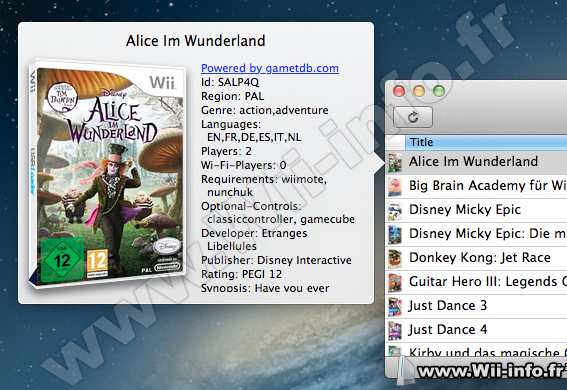 Fonctionnalités : listing of Wii and GameCube games on your Mac or on an external drive (FAT is natively supported, if you wish NTFS support you may want to install NTFS-3G first) and on WBFS partitions. converting between .wbfs, .iso, .wdf, .ciso and .wia file formats, adding, removing and extracting games to/from WBFS partitions. downloading localized cover images from gametdb.com. parsing localized game details from the gametdb.com database. searching your games or even the whole offline database. renaming games with a custom format. exporting a game list to plain text or html. Version 2.0.2 : Added option for creating a parent directory with the same name when creating a file. Version 2.0.1 : Added a “languages” item in the menu to compose filenames; commas are allowed now. Browsing WBFS partitions is not allowed on Lion anymore to prevent kernel panics. A notification is sent on Mountain Lion after a conversion has completed. Updated some other minor issues. Version 2.0 : Known issues Trying to list the connected WBFS partitions causes a kernel panic on Lion (Mountain Lion is safe). New features Added support for reading/writing .wbfs, .iso .wdf and .ciso and reading .wia files for both Wii and GameCube games. Added WBFS partition support for reading, adding, extracting, removing and recovering games (requires privileged permissions). Multiple partitions/folders can be opened at the same time in different windows and conversions can be started by dragging a game from window to window. After a drag has been performed, an alert is displayed if some game ids already exist with the option to skip the double entries, continue or abort. A single running conversion or either all conversions at once can be cancelled. Completed conversions can be cleared. Bugs fixed No more freezing when a lot of games are browsed. Multi-part files are correctly renamed/removed. When no internet connection can be established, instead of showing an empty space the missing cover image is set. Corrected fallback to the english cover image when no other was found for a game. Fixed some other minor bugs. Updates The preferences panel has been removed; the recurse depth option has been moved directly to the Open panel and the split option to the Convert panel, along with the output format option. The spinning progress indicator has been removed and games are fetched incrementally. Saving and renaming of games can now be done via a token field where you can compose the new filename using some game details. Missing covers are downloaded as soon as games are browsed (this behavior can be disabled in the Open panel); the “Download all missing covers” menu has been removed. Added a small column to the tableview that shows the miniature of the game cover. A click on the link “Powered by gametdb.com” in the details view opens the web page of the game itself instead of the home page; the game synopsis has been added to the details view. The Game menu can be opened as a context menu by right-clicking the selected game(s); the batch renaming entry has been moved to this menu and as well applies to selected/right-clicked games. Game size is displayed in GB; free/total space of the current drive is displayed in the titlebar along with the number of games found. Search operations now run faster and apply by default to the title of the games; a different search context can be selected from the search field menu. Windows left open on application quit are automatically reopened on the next start and table view columns are restored as well. Version 1.1.3 : Fixed a bug that caused NTSC covers not to be downloaded. Version 1.1.2 : New features You can now batch rename all currently loaded files, choosing among different naming schemes. Fixed bugs Fixed a bug that caused the cover image of a corrupt file not to be set to the standard cover-is-missing image. When deleting a game that is split up into 2 files, the second file is deleted, too (a second part file has extension .wbf1 or .iso.1). Updates Replaced the image of the stop-conversion button, so it’s more similar to that one you now from the Finder. Version 1.1.1 : New features Multiple selection allowed for starting multiple conversions (the user has the ability to chose the folder where to save all selected games and the naming scheme for the created files) or deleting multiple games at once. When entering some text into the search field a bar appears just below the toolbar to select the search scope: you can search either your game list or the whole database. Updates Customization of the toolbar is not allowed anymore; this solves a bug that caused the conversions button to appear after a restart even if the user hadn’t moved it manually to the toolbar, which now shows only icons without labels (the conversions icon shows now a lightning instead of a game controller). Added two entries to the File menu which allow to jump directly to the search field and select all games in the tableview. Fixed bugs The default players column is sortable. Fixed a bug that sometimes caused the app to crash when no game cover was found. Version 1.1 : New features Rating and necessary and optional controls have been added to the list of game details. Ability to show one table column for every game detail. The tableview entries are now sortable by clicking the column headers. Added a search field to look for any game detail. You can now add your games to the conversion queue and chose how many games should be converted concurrently; no more modal dialogs, you can open the popover with the conversion queue by clicking the appropriate toolbar item; queued games waiting for the conversion to begin can be removed from the queue. Added possibility to move the selected game file to the trash and to open it in Finder. Ability to download all missing covers for the currently listed games. Fixed bugs Custom toolbar items added to the toolbar are saved and restored on the next application startup. Resolved a bug that caused the tableview to show many empty lines after the game list. Updates Startup and save options and localizations have been removed to improve code mantainability (English is the only supported language now). The database is not shipped along with the app anymore: first-time users are prompted to download it, the others can still update it. When downloading or updating the database, it is now immediately used (no restart is required anymore). Database and game covers are stored into the Application Support folder. The log panel has been removed and so the Autosize option. The tableview now fits the entire window: game details have been moved next to the cover in a detachable popover (the Cover menu and toolbar item have been renamed to Details), the browsed path is shown in the titlebar of the window and the circular progress indicator is automatically centered on the tableview. Game date is displayed in localized format. Known bugs Table columns added by the user won’t be set up on the next application startup. Version 1.0 : Features Listing WBFS and ISO games. Converting from and to ISO and WBFS files. Downloading cover images from wiitdb.com, parsing game details from the wiitdb.com database and updating the database.  Site officiel : http://desairem.altervista.org/witgui/wordpress/ Site officiel : http://desairem.altervista.org/witgui/wordpress/ Télécharger Witgui 2.0.2 Télécharger Witgui 2.0.2Posté par richardjouir le le 18/02/13 à 18:11:25 2311 affichages, 0 commentaires Conanac nous propose WiiLauncher qui est une alternative à Gecko OS. Il reprend ses fonctionnalités et en apporte d'autres comme l'édition des codes cheat ou le téléchargement de ceux-ci. WiiLauncher recharge l'IOS 36 et le patche, ainsi nul besoin d'installer d'IOS patché ou de cIOS pour son lancement (debugger ou codes cheat) ou les fonctions de reboot. Accès matériel (AHBPROT) assuré si WiiLauncher est lancé depuis Homebrew Channel en version 1.0.7 ou supérieur. 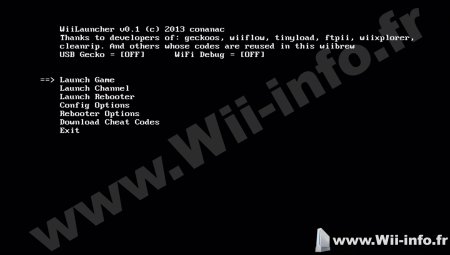 v0.1 Initial beta testing release (reuploaded with r6 version of source codes)  Site officiel : http://wiibrew.org/wiki/WiiLauncher Site officiel : http://wiibrew.org/wiki/WiiLauncher Télécharger WiiLauncher v0.1 Télécharger WiiLauncher v0.1Posté par richardjouir le le 18/02/13 à 14:32:49 4077 affichages, 0 commentaires RetroArch est un émulateur multi plates formes utilisant la libRetro, et permettant ainsi d'avoir le même code pour les versions Wii, Xbox, pc etc, et la libRetro s'occupe de tout ce qui est spécifique à la plate forme.  v0.9.8.4 * [NEStopia] Famicom Disk System support. For Android users - put disksys.rom into the same folder as the FDS ROM you're trying to load. For everyone else - put disksys.rom into your system directory. - Y Button will switch sides of a disk. - If you get any problems of the sort DISK A / B ERR 07' - pressing Y button again or letting it run its course should do it. - NOTE - Famicom Disk System loading is slow, so you might be tempted to fast forward through most of it. However, I'd advise caution when doing so and to savestate regularly in case 'fast forwarding' can negatively affect disk loading. * [FBA core] Various changes/fixes - Hook up Eco Fighters controls (Turn 1/Turn 2 bound to L and R buttons) - Hook up Pnickie controls (Turn 1/Turn 2 bound to L and R buttons - press one of the buttons to progress beyond start screen) - Hook up Continental Circus controls - Brake 2/Brake 3 (L1/L2 buttons) and Accelerate 2/Accelerate 3 (R1/R2 buttons) - Hook up Gun Smoke controls - Start button (needed to progress beyond title screen) - Hook up Mighty Pang controls (P1 Shot1/P1 Shot2/P2 Shot1/P2 Shot2) - Fixed Varia Metal palette - Fixed Fairyland Story palette - Fixed Return of the Invaders palette - Fixed Act-Fancer palette issue - Endian fixes in the following games (PS3/360/Wii/Gamecube) - - Surprise Attack - Rollergames - Ultra Man - Oh My Gods - Moonwalker (Sega System 18 bootleg) [magicseb] - Hyper Pac - Snow Bros 1 - Honey Dolls - Fixes pitch issue in Gals Hustle (will possibly fix more games as well) * [FBA core] [For Wii/Gamecube/Xbox 1 only] The main FBA version now has CPS1/CPS2/ Neogeo and Mega Drive/PC Engine drivers removed. To play CPS1, use FBA Cores CPS1. To play CPS2, use FBA Cores CPS2. To play NeoGeo, use FBA Cores Neo. * [FBA core] Made FBA Cores CPS1 - use this to play CPS1 games (all CPS1 ROMs fit into memory on Gamecube). * [Gamecube] Made RetroArch cores 'standalone' - ie. no core switching. * [Unzipping [All consoles/Android]] Moved from rzlib to miniz/minizip -should increase compatibility with ZIP archives  Site officiel : http://www.libretro.org/ Site officiel : http://www.libretro.org/ Site officiel : http://gbatemp.net/topic/333126-retroarch-a-new-multi-system-emulator/ Site officiel : http://gbatemp.net/topic/333126-retroarch-a-new-multi-system-emulator/ Télécharger RetroArch v0.9.8.4 : Emulateur Multi Plates formes Télécharger RetroArch v0.9.8.4 : Emulateur Multi Plates formesPosté par richardjouir le le 15/02/13 à 17:04:42 3081 affichages, 0 commentaires  GCMM (GameCube/Wii Memory Manager) par suloku permet de gérer vos sauvegarde GameCube. Spécifications- Sauvegarde et restaure les sauvegardes au format GCI - Supprime les sauvegardes du slot mémoire B - Support de la Wiimote et controlleur GameCube - Support du bouton power - Support du port sd de façade et du SDGecko (gc) - Jolie interface - Open source Version 1.4a * Fixed SD Gecko when inserted/swapped at slot selection screen in GameCube mode. * FLash ID display was missing a byte * Changed some text that may confuse the user * Made font sizes more coherent  Site officiel : http://code.google.com/p/gcmm/ Site officiel : http://code.google.com/p/gcmm/ Télécharger gcmm (memory card manager) 1.4a Télécharger gcmm (memory card manager) 1.4aPosté par richardjouir le le 15/02/13 à 16:58:55 3436 affichages, 3 commentaires  Suloku nous propose nmm2gci qui est basé sur gci2nmm de tueidj. Tout comme ce dernier, il permet de convertir les sauvegardes GameCube sous format cgi en un format compatible avec la fonction No More Memory par un simple glissement de la sauvegarde sur l'exécutable de gci2nmm. Quote : Usage: GCI to NMM: nmm2gci.exe save.gci NMM to GCI: nmm2gci savefolder Or drag and drop to executable file Please remember that NMM --> GCI conversion is done by draggin the whole NMM folder of a game into the executable file. The program will create multiple GCI files for games that use multiple savegame files. For example, to convert Zelda Collector's Edition (USA) savegames from NMM to GCI, you need to drag and drop the PZLE01 folder into nmm2gci.exe. The output will be several GCI files, the NES Zelda save, the NEZ Zelda 2 save, the Ocarina of Time save and the Majora's Mask save (that's in the case you actually have a savefile for the games in NMM).  Site officiel : http://code.google.com/p/gcmm/ Site officiel : http://code.google.com/p/gcmm/ Télécharger nmm2gci v0.2 Télécharger nmm2gci v0.2Posté par richardjouir le le 15/02/13 à 15:14:33 2146 affichages, 0 commentaires  WiiBrowser est un navigateur internet pour la Wii par gave92. Voici ce qui est fait pour l'instant : - Affiche des sites web personnalisés. - Supporte les connexions HTTP et HTTPS. - Supporte les liens et les formulaires web. - Est capable de télécharger des fichiers vers une carte SD/SDHC. - Barre d'adresse avec un clavier visuel. - Navigation suivant/précédent. - Formats d'images supportés: PNG/JPEG/GIF/BMP - Opérations sur les images: zoom/déplacer. - Mise à jour automatique. r37 Finalizing release 37 r36 Fixing bad commit r35 Changed my mind about charsets support r34 Changed User-Agent r33 Bookmarks can now be added r32 HTML entities are now displayed correctly r31 More work on charsets r30 Added support for various charsets r29 Minor visual improvements  Site officiel : http://code.google.com/p/wiibrowser/ Site officiel : http://code.google.com/p/wiibrowser/ Télécharger WiiBrowser r37 : Navigateur internet Télécharger WiiBrowser r37 : Navigateur internetPosté par richardjouir le le 13/02/13 à 13:20:18 2420 affichages, 0 commentaires Voici un utilitaire Windows développé par Actar, vous permettant de télécharger la plupart des applications en tout genre (émulateurs, jeux homebrew, loaders...) ainsi que des titres pour la console (ios, chaînes...). L'application télécharge les outils directement depuis le site officiel (quand cela est possible). Vous aurez besoin du .NET framework 3.5 installé sur votre PC pour que le logiciel puisse fonctionner (téléchargeable ici) Ou bien "seulement" .NET framework 2.0 depuis la version 2.0 de WiiDownloader. Fonctionnalités : - Télécharger des applications diverses. - Configurer un périphérique sur lequel seront directement placés les applications téléchargées. - Créer un script qui télécharge automatiquement les outils que vous voulez.  v2.7 - Changed function for get file name to download in Editor A la fin du téléchargement, si vous n'avez pas configuré de périphérique de destination, vous aurez un dossier COPY_TO_DEVICE dans le dossier WiiDownloader, qui contiendra le fichier téléchargé. Il se peut que le premier téléchargement avec WiiDownloader échoue, relancez-le et il devrait passer sans problème.  Site officiel : http://gbatemp.net/topic/331626-wiidownloader/ Site officiel : http://gbatemp.net/topic/331626-wiidownloader/ Télécharger WiiDownloader v2.7 Télécharger WiiDownloader v2.7Posté par richardjouir le le 12/02/13 à 14:10:11 3408 affichages, 1 commentaires RetroArch est un émulateur multi plates formes utilisant la libRetro, et permettant ainsi d'avoir le même code pour les versions Wii, Xbox, pc etc, et la libRetro s'occupe de tout ce qui est spécifique à la plate forme.  v0.9.8.3 * [FBA core] Various changes/fixes - Hook up Armed Police Batrider controls - Afterburner - make fire buttons work - Hook up Bad Dudes controls - Hook up Cyberbots controls - Hook up 1942 controls - Add missing Chase HQ controls - Add missing WWF Wrestlefest controls - EEPROM save should now work (tested with EEPROM-based system such as Capcom CPS2) - Samples are now looked for - should be in 'samples' subdirectory - Hiscore files should now be read from/written to. * [SNES9x Next] Added big speed hack for Star Fox 1 - makes it fast enough for it to run at fullspeed on the Wii. * [Genesis Plus GX] Set...  Site officiel : http://www.libretro.org/ Site officiel : http://www.libretro.org/ Site officiel : http://gbatemp.net/topic/333126-retroarch-a-new-multi-system-emulator/ Site officiel : http://gbatemp.net/topic/333126-retroarch-a-new-multi-system-emulator/ Télécharger RetroArch v0.9.8.3 : Emulateur Multi Plates formes Télécharger RetroArch v0.9.8.3 : Emulateur Multi Plates formesPosté par richardjouir le le 11/02/13 à 15:54:01 4274 affichages, 6 commentaires  Devolution par tueidj est un loader de jeux GameCube sur Wii via SD/USB. L'un des principaux intérêts de Devolution est qu'il ne nécessite aucune modification logicielle de la console donc, aucun remplacement de MIOS ni de cIOS ou de chaîne, juste une application qui démarre depuis HBC ou l'exploit de votre choix. Pour plus d'informations à son sujet lisez notre news suivante. Devolution requiert que vous insériez l'original du jeu que vous voulez lancer. Cette manipulation est à faire une seule fois pour chaque backup r188 - 16:9 widescreen patch (tested and working) - wiimote support for the sample loader r169 - Adds support for gamecube keyboard emulation using a USB keyboard. Just plug one in and press ctrl-alt-F12 after launching PSO to trigger a "keyboard inserted" event, after that it should respond just like a regular GC keyboard. Note that it is emulated as being attached to port 4, so any real controller plugged into that port won't be usable. r160 - replace nearly all game-specific patches with five tiny generic patches - adjust the wrap indicator bit when reading the PI fifo write pointer register - improve mouse compatibility - fix a FP context bug that caused rare random crashes  Site officiel : http://gbatemp.net/topic/330554-devolution-public-release/ Site officiel : http://gbatemp.net/topic/330554-devolution-public-release/ Télécharger Devolution r188 : SD/USB Loader GameCube Télécharger Devolution r188 : SD/USB Loader GameCubePosté par richardjouir le le 10/02/13 à 20:57:34 2457 affichages, 2 commentaires Tetris et Pong sont des classiques inébranlables de par leur place dans l'histoire des jeux. TONG est le résultat du mélange des deux, Owen Swerkstrom a réussi à préserver les qualités essentielles de chaque classique pour votre plus grand plaisir !   Source : http://www.wii-addict.fr/forum/Tong-v12-t27876.html Source : http://www.wii-addict.fr/forum/Tong-v12-t27876.html Site officiel : http://www.nongnu.org/tong/ Site officiel : http://www.nongnu.org/tong/ Télécharger Tong v1.2 Télécharger Tong v1.2Pages: 1 2 3 4 5 6 7 8 9 10 11 12 13 14 15 16 17 18 19 20 ... 24 25 26 27 28 29 30 31 32 33 34 ... 329 330 331 332 333 334 335 336 337 338 339 340 341 342 343 344 345 346 347 348 349  Pour votre téléphone, Jailbreak iPhone et Jailbreak iPad. - Hack PS3 - Hacker sa WiiU - Hacker PS Vita - Rage Comics, troll face - Retrouvez chaque jour des image drole sur internet grâce à LOLTube. - Meme Internet |
| 421 connectés (0 membre, 421 anonymes) | © 2007-2015 Attila |

 1137 (68%)
1137 (68%)