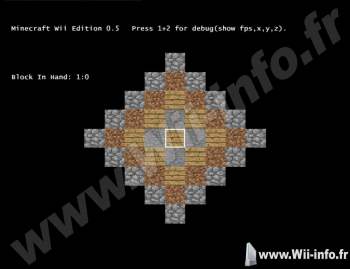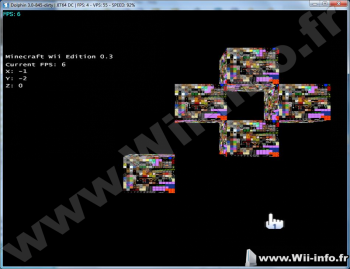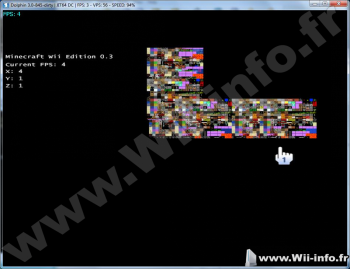|
|
News(page 33)
Rechercher une news Affichage des news 321 à 330 sur 3490 Pages: 1 2 3 4 5 6 7 8 9 10 11 12 13 14 15 16 17 18 19 20 ... 28 29 30 31 32 33 34 35 36 37 38 ... 329 330 331 332 333 334 335 336 337 338 339 340 341 342 343 344 345 346 347 348 349 Posté par richardjouir le le 12/01/13 à 13:22:14 2055 affichages, 0 commentaires Voici un outil made by JoostinOnline et stfour. Settings Editor permet de modifier divers options du système de la console. FonctionnalitésPermet de modifier: - la résolution de l'écran - l'aspect ratio - la position de la sensor bar - le mode sonore - la vibration de la wiimote - le mode d'arrêt - la sensibilité de la wiimote - le Wii connect 24 - les paramètres d'internet (pour ainsi booter dessus) Note: Vous ne pourrez pas changer ces paramètres si vous ne les avez pas changés au moins une fois dans les Options Wii 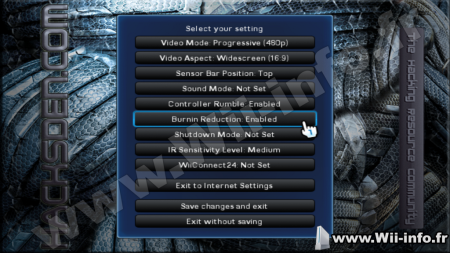 Version 1.9 - Now works with vWii without a cIOS using runtimeiospatch (thanks Damysteryman/Exelciior). - Video Mode and "Exit to Internet Settings" options are hidden in vWii mode since they don't work. - Special thanks to driverdis for all his testing on this version. I couldn't have done it without him.  Site officiel : http://www.hacksden.com/showthread.php/3142-Settings-Editor-GUI Site officiel : http://www.hacksden.com/showthread.php/3142-Settings-Editor-GUI Télécharger Settings Editor GUI v1.9 Télécharger Settings Editor GUI v1.9Posté par richardjouir le le 11/01/13 à 14:45:04 2932 affichages, 0 commentaires  Voici Dolphin, l'émulateur pour pc de GameCube et Wii le plus avancé. Chose étonnante, il fait mieux tourner les jeux officiels que les Homebrew, même si certains marchent aussi dessus. Note: La version fournie est la version Windows 32bits. Si vous voulez la version Linux, Mac OS X ou Windows 64bits, allez voir sur le site officiel. Pour consulter les changements, rendez vous à cette adresse : http://code.google.com/p/dolphin-emu/source/list Version 3.5-185 Redundant line of code in VertexShaderManager::Dirty() Also cleaned it up. Version 3.5-184 Revert "Very tiny cleanup of ChunkFile.h." int/size_t change without updating the rev# caused crash on Dolphin start This reverts commit cf942450e0aec50ce815e086a9dc277b59b18bae. Version 3.5-183 Merge branch 'linux-wiimote-crash-fix' Version 3.5-178 Very tiny cleanup of ChunkFile.h. Also changed the size parameter from DoVoid to size_t. As far as I know, that should never be negative. Also changed the the count parameter of DoArray to size_t, this also should never be negative. Got rid of some typecasts. Version 3.5-177 Automatically set focus on game list window. Fixes issue 5880. Version 3.5-176 Game ini updates for de Blob. Version 3.5-175 Retain scroll position after refreshing game list. Fixes issue 5878. Version 3.5-174 Disable the OpenAL and Pulseaudio audio backends They are currently broken and cause sound issues which are not present in other backends: * OpenAL plays music 2x too fast in Zelda UCode games with HLE * Pulse backend uses a lot of CPU power and slows down emulation significantly Both backends are currently being re-implemented in separate branches of Dolphin, so this should be a temporary removal. Version 3.5-173 FifoPlayer: Support recording texture preloads Version 3.5-172 VideoCommon: Implement proper RGBA8 texture loading from tmem. Version 3.5-171 Video_Software: Implement proper RGBA8 texture loading from tmem. For RGBA8 textures, AR and GB tiles are stored in separate tmem banks. TextureDecoder did not support that previously. Version 3.5-170 Fixed the random static audio that would sometimes occur in DSP HLE and DSP LLE. Version 3.5-169 Change theme selection to wxChoice. Version 3.5-168 Merge branch 'controller-profiles' Version 3.5-163 Resize the KDE theme's "Open" icon from 24x24px to 22x22px to match the rest of the icons. Version 3.5-162 Don't hardcode left-shift to disabe keyboard input on linux. Left-shift can be used for gamepad input now. Fixes issue 4968. Version 3.5-161 Display error messages when failing to compress/decompress games. Fixes issue 4681. Version 3.5-160 Actually export 0-sized files. Fixes issue 5177. Version 3.5-159 Fix an issue where an iterator would become invalidated in TextureCache::ClearRenderTargets() Version 3.5-158 Fix a currently unused unique_lock function. Thanks to Lioncash. Version 3.5-157 Fix incorrect iterator usage in BreakPoints::Clear Version 3.5-156 Merge branch 'master' of https://code.google.com/p/dolphin-emu Version 3.5-155 Clean up FifoPlayerDlg::OnBeginSearch a bit Version 3.5-154 Fix reference to deleted object bug. This should fix channels not loading from sysmenu anymore. Version 3.5-153 Fix a potential memleak in FifoPlayerDlg Version 3.5-152 Add some TODOs. Version 3.5-151 Fix an assert that had been wrong for ages, apparently. Version 3.5-150 PixelShaderGen: Shader uid maintenance Version 3.5-149 Disable color writing when alpha test always fails. Version 3.5-148 Move alpha pretest to BPMemory.h and rename a bunch of alpha testing related stuff Version 3.5-147 Reword a comment about early_ztest a bit. Version 3.5-145 PixelShaderGen: Don't disable depth texture emulation if z writing is disabled (this is what VideoSoftware is doing). Version 3.5-144 DX11: Fix a small mistake. Remove some incorrect and/or confusing comments. Fixes issue 5251. Thanks to limburgerite :) Version 3.5-143 X11: Disable OSD hotkeys when the corresponding option is disabled. Version 3.5-142 Fix clearing of render targets. We were skipping every other one. Version 3.5-141 Merge branch 'linux-desktop-file' Version 3.5-138 Disable swapping cmp with instructions potentially raising interrupts Workaround for issue 5864 disabling parts of an optimization in the JIT. This is not the best solution to fix this issue, but at least it does not crash. Version 3.5-137 Revert 30dd9c2 e9d00bf db5f4c8 and bff0fae Version 3.5-136 Fixed the infinite rumble problem caused by r4d6056f14625. Version 3.5-135 Fix some warnings. Changes suggested by nerzhultheking. Version 3.5-134 Added GC Steering Wheel emulation. To set it up, change the Port 1 controller to "Steering Wheel" under the GameCube tab. This will tell the game that you have a force feedback steering wheel connected. In the Gamecube Pad Settings, change the Rumble Motor to "Constant". Configure the controls: Main Stick Left/Right = Steer Left/Right Main Stick Up = Accelerate Main Stick Down = Brake Thanks to ulao for the device communications info. Version 3.5-129 Make sure the null character is not included in the string. Version 3.5-128 Fix the name and description truncation issue in a cleaner way. Version 3.5-127 Remove unused progressive scan option from iso properties, and disable audio settings while a game is running. Version 3.5-126 Fix truncated names and descriptions in the game list on linux. Version 3.5-125 Move widescreen hack to enhancements tab. Version 3.5-124 Save git hash to .dtm header. Version 3.5-123 Last warning for me on Linux. Voici une petite vidéo :  Site officiel : http://code.google.com/p/dolphin-emu/ Site officiel : http://code.google.com/p/dolphin-emu/ Site officiel : http://dolphin-emu.org Site officiel : http://dolphin-emu.org Télécharger Emulateur GameCube / Wii : Dolphin v3.5-185 Télécharger Emulateur GameCube / Wii : Dolphin v3.5-185Posté par richardjouir le le 11/01/13 à 13:52:58 2222 affichages, 0 commentaires  WiiBrowser est un navigateur internet pour la Wii par gave92. Voici ce qui est fait pour l'instant : - Affiche des sites web personnalisés. - Supporte les connexions HTTP et HTTPS. - Supporte les liens et les formulaires web. - Est capable de télécharger des fichiers vers une carte SD/SDHC. - Barre d'adresse avec un clavier visuel. - Navigation suivant/précédent. - Formats d'images supportés: PNG/JPEG/GIF/BMP - Opérations sur les images: zoom/déplacer. - Mise à jour automatique. R23 Bug fixes and favorites menu R22 Minor changes R21 New icons and bookmarks menu R20 Work in progress: bookmarks R19 Pages can now be saved R18 Code cleanup R17 New main page and settings menu R16 Multiple fonts are available again R15 Anchor hrefs are now displayed as tooltips R14 Added editable configuration R13 Fixing bad commit R12 New splash screen and initial support for languages R11 Bottom app bar should now work R10 Added HBC icon and meta file R9 Added support for bmp/jpeg/gif images R8 Removed unnecessary files R7 Bug fixes (form filling and page rendering) R6 Much more simple memory management to avoid crashes on large pages  Site officiel : http://code.google.com/p/wiibrowser/ Site officiel : http://code.google.com/p/wiibrowser/ Télécharger WiiBrowser r23 : Navigateur internet Télécharger WiiBrowser r23 : Navigateur internetPosté par Itachijiraya le le 08/01/13 à 09:16:00 7286 affichages, 4 commentaires  Minecraft Wii Edition par filfat est comme son nom l'indique, une version Wii de Minecraft. Le fameux jeu qu'on ne présente plus tant il est connu. Quoi ça ne vous dit rien, sérieusement ? Bon voici donc un peu de lecture : http://fr.minecraftwiki.net/wiki/Minecraft_Wiki Ce projet est en constante évolution puisque ce n'est là que le "début" (pré alpha oblige). Version 0.5 Tweeked the camera. Tweeked the world array(should work better now). Added Wooden Planks, Added Bedrock. Added debug mode(1+2). Added suport for USB Gecko. (uncomment "USBGECKO" in debug.h) Added Music(Sweden from C418). Fixed even more bugs. Fonctionnalités : Place Block's and remove block's 6 Diffrent block's (More comming in 0.6.0/0.5.1) Cursor is showing Own working classes(read wiiki on sourceforge for more info) USB Gecko suport (uncomment "#define USBGECKO" in debug.h) Music +More À venir : Camera using wiimotes Chunks(if possible) Multiplayer Add API(if possible) filfat's Minecraft Server!!! My Minecraft Server will be open until the summer IP: filfat.no-ip.org Open: Online Minecraft VER: 1.4.6 Vanila/bukkit: Bukkit F2G(Free To Greif): nope (you will be banned if you greif) F2P(Free To Play): nope (not cracked) Easy to be op: NOPE, DO NOT ASK!! Ban system: Warning,Kick,Ban More info comming soon!  Source : http://wiibrew.org/wiki/Minecraft_Wii_Edition Source : http://wiibrew.org/wiki/Minecraft_Wii_Edition Source : http://gbatemp.net/threads/finaly-a-minecraft-wii-edition-wiicraft-homebrew-app.338254/ Source : http://gbatemp.net/threads/finaly-a-minecraft-wii-edition-wiicraft-homebrew-app.338254/ Site officiel : http://sourceforge.net/projects/wiicraft/ Site officiel : http://sourceforge.net/projects/wiicraft/ Site officiel : https://code.google.com/p/wiicraft-code/downloads/list Site officiel : https://code.google.com/p/wiicraft-code/downloads/list Source : https://code.google.com/p/minecraft-wii-edition/ Source : https://code.google.com/p/minecraft-wii-edition/ Télécharger Minecraft Wii Edition v0.5 Télécharger Minecraft Wii Edition v0.5Posté par Itachijiraya le le 08/01/13 à 08:44:20 2191 affichages, 0 commentaires Voici un utilitaire Windows développé par Actar, vous permettant de télécharger la plupart des applications en tout genre (émulateurs, jeux homebrew, loaders...) ainsi que des titres pour la console (ios, chaînes...). L'application télécharge les outils directement depuis le site officiel (quand cela est possible). Vous aurez besoin du .NET framework 3.5 installé sur votre PC pour que le logiciel puisse fonctionner (téléchargeable ici) Ou bien "seulement" .NET framework 2.0 depuis la version 2.0 de WiiDownloader. Fonctionnalités : - Télécharger des applications diverses. - Configurer un périphérique sur lequel seront directement placés les applications téléchargées. - Créer un script qui télécharge automatiquement les outils que vous voulez.  [v2.4.2] - Little typo error (a classic for me). =P [v2.4.1] - Now Wilbrand will not be selected in tutorial if MAC address isn't write A la fin du téléchargement, si vous n'avez pas configuré de périphérique de destination, vous aurez un dossier COPY_TO_DEVICE dans le dossier WiiDownloader, qui contiendra le fichier téléchargé. Il se peut que le premier téléchargement avec WiiDownloader échoue, relancez-le et il devrait passer sans problème.  Site officiel : http://gbatemp.net/topic/331626-wiidownloader/ Site officiel : http://gbatemp.net/topic/331626-wiidownloader/ Télécharger WiiDownloader 2.4.2 Télécharger WiiDownloader 2.4.2Posté par richardjouir le le 07/01/13 à 13:47:34 2166 affichages, 0 commentaires FBZX est un émulateur ZX Spectrum pour FrameBuffer, écrit par Sergio Costas (http://www.rastersoft.com/fbzx.html) et porté sur Wii par Oibaf. Ce portage utilise SDL Wii. Version 8 - Screen snapshots visible on screen in file select menus - Option to activate the virtual keyboard with the wiimote IR pointer - Changed menu navigation rules (2 and B always come back to previuos menu) - FTP and SMP connect also after start up - Tape stops after machine selection change - Fixed contention in normal mode emulation - Fixed crackling in turbo auto mode - Other minor bug fixes   Site officiel : http://code.google.com/p/fbzx-wii/ Site officiel : http://code.google.com/p/fbzx-wii/ Site officiel : http://wiibrew.org/wiki/FBZX_Wii Site officiel : http://wiibrew.org/wiki/FBZX_Wii Télécharger FBZX Wii v8 : émulateur ZX Spectrum Télécharger FBZX Wii v8 : émulateur ZX SpectrumPosté par Attila le le 06/01/13 à 22:18:43 9632 affichages, 5 commentaires Voici "Pimp My Wii", un homebrew par Attila de Wii info ( Cette nouvelle version apporte divers changements, dont un qui va grandement simplifier le hack sur WiiU, l'utilisation de la nand comme source en plus des fichiers wad sur sd/usb. Il n'y a plus besoin de fabriquer les wads sur WiiU. Version 3.01 - Ajout de l'utilisation des IOS/Titres de la Nand en plus des wad sur sd/usb et du serveur de Nintendo. Ainsi sur WiiU, il n'est plus obligatoire d'avoir les fichiers wad. Par contre, vous devez avoir exactement la version demandée et le fichier de la nand doit être non modifié. - Mise à jour des patchs spécifiques pour la WiiU par damysteryman (patch de l'erreur 1017 et 1029). Merci à lui ! - Correction de la demande de sélection d'IOS et du non scan d'IOS dans le menu "Lancer le test". - Correction de l'installation d'un cMIOS. - Correction de la liste des IOS source pour le cIOS d2x sur Wii. - Changement de la signature de l'IOS d2x v10/v10-alt pour indiquer beta52 ou beta53-alt. - Sur WiiU, lors de la sélection d'un IOS, le 249 n'est plus choisi par défaut vu que le cIOS d2x ne patche pas l'erreur -1017 sur WiiU. L'IOS 36 (modifié) sera donc préférable. 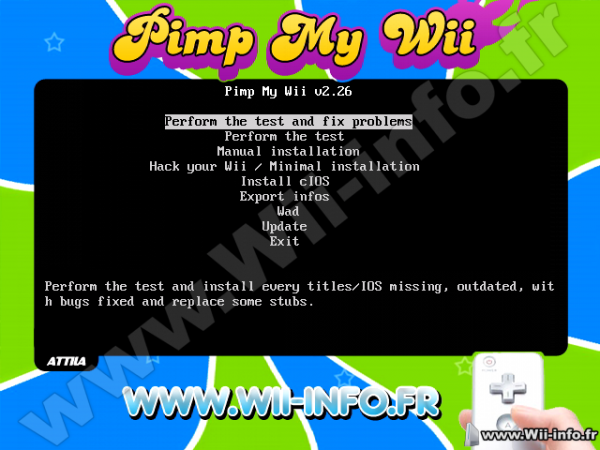  Télécharger Pimp My Wii 3.01: Hackez la Wii facilement Télécharger Pimp My Wii 3.01: Hackez la Wii facilementPosté par Itachijiraya le le 06/01/13 à 20:42:14 13560 affichages, 34 commentaires  USB Loader GX est un homebrew qui permet de lancer des backups de jeux Wii stockés sur un disque dur USB ou une clé USB, via une interface agréable affichant les jaquettes de vos jeux. Cet USB Loader est originalement basé sur l'USB Loader 1.1 par Waninkoko. Les backups sur carte SD ne sont pas supportés. Tous les changements : http://code.google.com/p/usbloader-gui/source/list r1208 * Fixed GameCube multiDisc installation. * Fixed progress window not hiding if Wiiload didn't send the file. * Simplify HBC loading logic. * Added a warning when trying to launch a Wii game with a non-d2x cIOS if EmuNAND is enabled. * Fixed individual game settings to allow modification of the EmuNAND settings based on the game's IOS instead of global IOS. * Added back cIOS rev17-21 support for EmuNAND Channel. issue 2152 (Thanks to Garfunkiel for the patch and to Themanuel for all the tests with game compatibility and partition detection) This hidden feature is unlocked only if all the user's setup is compatible with rev17-21: EmuNAND Channel path must be on the root of the first FAT32 partition on a 512 bytes/sector device. * DML: Changed the GameCube Multi-discs prompt logic to display on older DIOS MIOS (Lite) versions too. * DML: Added a partition type verification to warn the user if the HDD is not correctly setup. r1207mod1 I changed only the disc2 write error. r1207 * Fixed installation destination for multi-Disc based games. Second ISO is now properly going into the existing folder instead of using the Disc's internal Game Title. * Prevent deleting a folder when installation is canceled if the folder still contains another disc number. * Added a new setting to select GameCube game source: SD, USB, Auto Auto = based on DIOS MIOS (Lite). This new setting fix two known problems: - Device selection for Devolution is no more dependent of the installed DM(L) type. (Select manually before launching a game) - Installation of a game on a device if the game is already on another device is now possible. r1206 * Added possibility to install multi-Discs GameCube games * Added auto-detection and loading multi-Disc games with both Devolution and DIOS MIOS (Lite). The Disc 2 must be named disc2.iso and placed in the same folder than game.iso * DML: Prevent temporary ocarina .gct file copy if the game is launched from disc Note: If you use "GameCube compress" option (Extracted game format): - If one of the disc is already extracted, it will not allows you to dump another disc (as it's now using the same folder, it would overwrite files from the other disc) - If Disc 1 doesn't exist, it will tell you that disc 2 needs to be in ISO format, but will asks if you really want to install the game in extracted format. 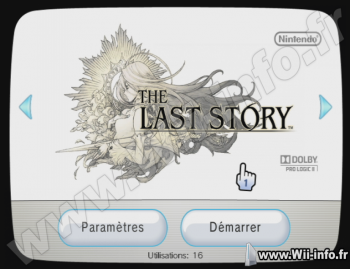   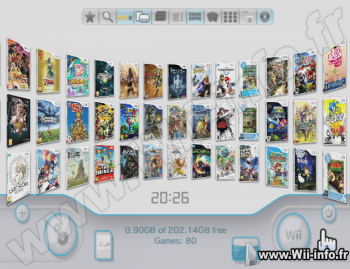  Télécharger différents thèmes  Changement : http://code.google.com/p/usbloader-gui/source/list Changement : http://code.google.com/p/usbloader-gui/source/list Site officiel : http://usbloadergx.koureio.net/ Site officiel : http://usbloadergx.koureio.net/ Site officiel : http://code.google.com/p/usbloader-gui/ Site officiel : http://code.google.com/p/usbloader-gui/ Télécharger USB Loader GX v3.0 rev 1208 Télécharger USB Loader GX v3.0 rev 1208Posté par richardjouir le le 05/01/13 à 19:59:08 2179 affichages, 0 commentaires Homebrew Filter est un homebrew qui se veux être un clone du Homebrew Channel et permet ainsi de visualiser vos applications présentes sur votre carte SD, pour ainsi les lancer. Cette application a été développée par hamachi-mp, un codeur Allemand (ils sont plutôt actifs semble il).L'application est disponible en Allemand, Anglais, Français, Espagnol et Portugais. Vous pouvez utiliser des thèmes pour personnaliser cet homebrew, ainsi que créer des catégories pour classer vos homebrews. Il faut maintenant utiliser l'installateur fournit pour installer l'homebrew en tant que chaîne (comme pour le Homebrew Channel). Révision 42 - changed default options: * disable checking for new version automatically * enable sd-card debug logging - added option for choosing whether bootmii boot2 isinstalled (adds "Load BootMii (Boot2)" in Exit-Prompt - black-listed v65280 of IOS254 (if that version is installed there's no "Load BootMii (IOS)" anymore in Exit-Prompt - ensure 'Launch Priiloader' is only shown if Priiloader is really installed (in some cases it could appear even if Priiloader hasn't been installed) - fixed a bug that caused black-screen then returning into HBF from app loaded with <ahb_access/> - build separate vWii-version using FIX94s NAND-Loader (still using modified Waninkoko NAND-Loader on real Wii) - build using libruntimeiospatch 1.3 - vWii version does disable functions not applicable von vWii - installer now falls back to IOS236 if there's no HW_AHBPROT access - updated HBF0 (forwarder for standalone version) with FIX94 forwarder 12.7 (both Wii/vWii) and FIX94 NAND-Loader (vWii only) - Update-System for standalone-versions now available - Settings can now be saved when using HBF0 channel aswell - "Restart HBF" does now distinguish between HBF0 and THBF - about-dialog now shows the HBF flavour (Wii/vWii, forwarder (ST)/fullchannel (Full)) - "Return to" from homebrews into HBF0 works again  (video de NintendoMax) Forwarder inclus dans l'archive.  Site officiel : http://forum.wii-homebrew.com/board42-kreativitaet/development/34835-homebrewfilter-rev38-final-re-upload/ Site officiel : http://forum.wii-homebrew.com/board42-kreativitaet/development/34835-homebrewfilter-rev38-final-re-upload/ Télécharger Homebrew Filter r42 Télécharger Homebrew Filter r42Posté par Itachijiraya le le 03/01/13 à 21:39:25 2351 affichages, 0 commentaires Voici un utilitaire Windows développé par Actar, vous permettant de télécharger la plupart des applications en tout genre (émulateurs, jeux homebrew, loaders...) ainsi que des titres pour la console (ios, chaînes...). L'application télécharge les outils directement depuis le site officiel (quand cela est possible). Vous aurez besoin du .NET framework 3.5 installé sur votre PC pour que le logiciel puisse fonctionner (téléchargeable ici) Ou bien "seulement" .NET framework 2.0 depuis la version 2.0 de WiiDownloader. Fonctionnalités : - Télécharger des applications diverses. - Configurer un périphérique sur lequel seront directement placés les applications téléchargées. - Créer un script qui télécharge automatiquement les outils que vous voulez.  [v2.4.0] - Now, one first problem in a download, the program try to redownload it automatically On second time, ask to user what to do. - Download function now, check filesize less frequently, to use less memory. A la fin du téléchargement, si vous n'avez pas configuré de périphérique de destination, vous aurez un dossier COPY_TO_DEVICE dans le dossier WiiDownloader, qui contiendra le fichier téléchargé. Il se peut que le premier téléchargement avec WiiDownloader échoue, relancez-le et il devrait passer sans problème.  Site officiel : http://gbatemp.net/topic/331626-wiidownloader/ Site officiel : http://gbatemp.net/topic/331626-wiidownloader/ Télécharger WiiDownloader 2.4.0 Télécharger WiiDownloader 2.4.0Pages: 1 2 3 4 5 6 7 8 9 10 11 12 13 14 15 16 17 18 19 20 ... 28 29 30 31 32 33 34 35 36 37 38 ... 329 330 331 332 333 334 335 336 337 338 339 340 341 342 343 344 345 346 347 348 349  Pour votre téléphone, Jailbreak iPhone et Jailbreak iPad. - Hack PS3 - Hacker sa WiiU - Hacker PS Vita - Rage Comics, troll face - Retrouvez chaque jour des image drole sur internet grâce à LOLTube. - Meme Internet |
| 797 connectés (0 membre, 797 anonymes) | © 2007-2015 Attila |

 1137 (68%)
1137 (68%)